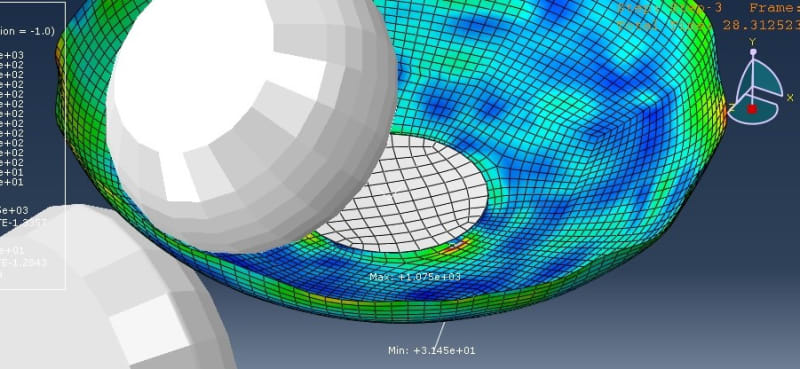R.Eng
Mechanical
- Sep 12, 2019
- 36
Hi,
I'm working on sheet metal spinning process with following characterization:
Thickness: 12 mm
OD of Preformed Sheet: 1100 mm
Material : AISI 304L
Solver: Dynamic Explicit
Which Element do you recommend for this situation? I worked on S4R and I'm not sure about my selection.
Thanks
I'm working on sheet metal spinning process with following characterization:
Thickness: 12 mm
OD of Preformed Sheet: 1100 mm
Material : AISI 304L
Solver: Dynamic Explicit
Which Element do you recommend for this situation? I worked on S4R and I'm not sure about my selection.
Thanks