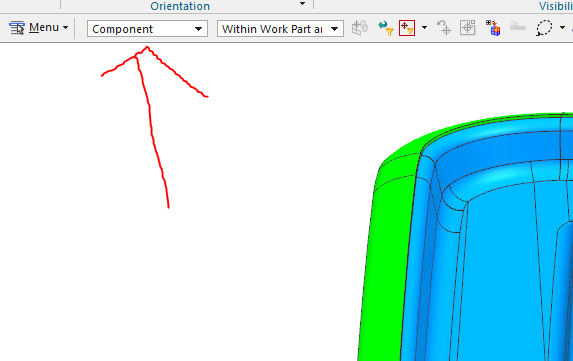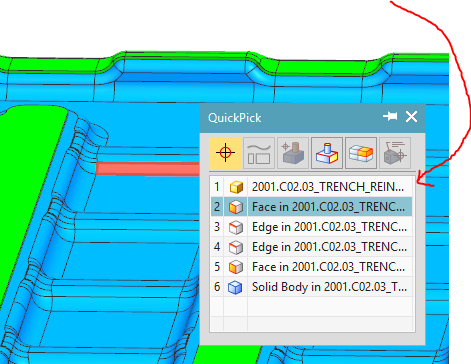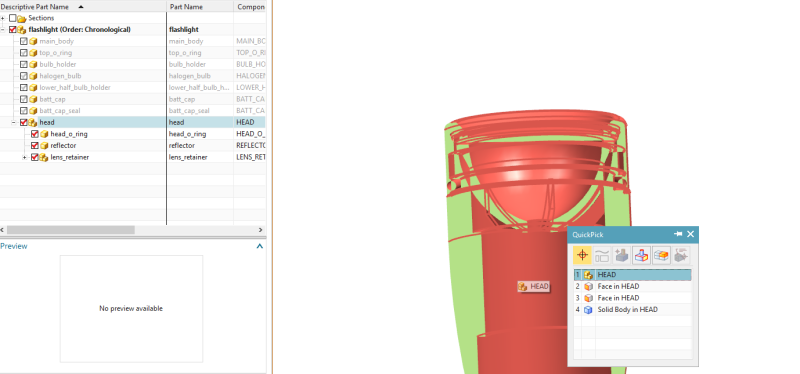Baratheons
Aerospace
- Feb 14, 2017
- 18
What is the difference between "Within Work Part Only" and "Within Work Part and Component" in the Selection Scope of the assembly module?
It seems to do the same thing, and I'm sure there is a difference.
Can anyone also tell me a practical application of this?
Thanks.
It seems to do the same thing, and I'm sure there is a difference.
Can anyone also tell me a practical application of this?
Thanks.