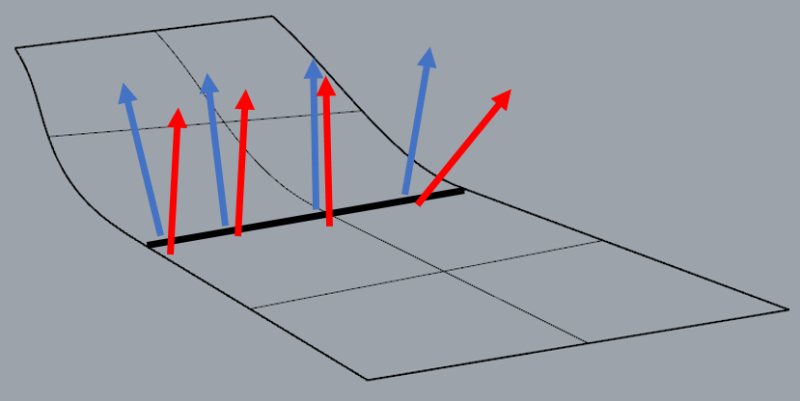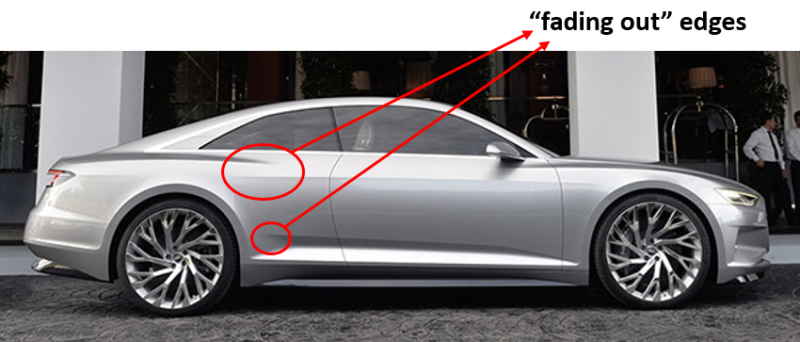There are many issues at play here. For one thing, even in a company like GM or Daimler, the number of Alias seats is relatively small compared to the mainline CAD system used throughout the rest of the company.
Another issue is that the 'Art' schools where most automotive designers are trained almost all use Alias in their curriculums. Granted, we've done a good job of getting NX and our CAE and CAM software into universities here in the US and around world, including many of them who have traditionally supplied engineers to the auto industry, however the designers attend very different and specialized schools.
Now outside of the automotive world, there are a lot of places where NX is being used for ID (Industrial Design), so the basic tools are there, it's just sometimes tradition is a hard act to overcome.
Now some asked whether NX can compete against products like ICEM and Alias, and while we think we can, we have to also choose our battles. While it may not appear that we've had a lot of success competing for the limited number of seats in the various auto studios, we feel that we can offer a viable solution for the small to medium sized companies, or even some larger ones, who are looking to add ID capability to their organizations who are already using NX for CAD/CAE/CAM but who have not used any dedicated styling software in the past like ICEM or Alias. Potentially there are a larger number of seats available to for us to win than what is currently in use by the automotive OEM's. This is the market that we've positioned products like NX Shape Studio with it's new 'Realize Shape' tool as well as the work that we did in rendering for NX 10.0 and what we're continuing to do in NX 11.0.
To learn more about what I've commented on above, please go to:
And please check-out the list of 'Case Studies'.
John R. Baker, P.E.
Product 'Evangelist'
Product Engineering Software
Siemens PLM Software Inc.
Digital Factory
Cypress, CA
Siemens PLM:
UG/NX Museum:
To an Engineer, the glass is twice as big as it needs to be.