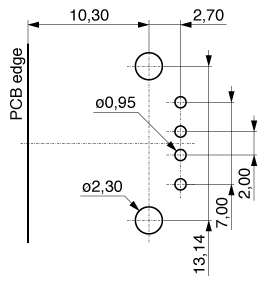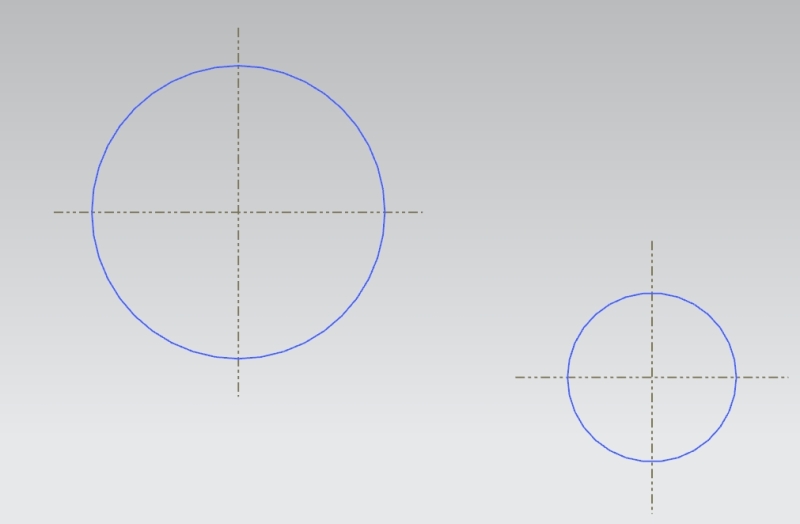Hi
Many times when sketching I found myself
To build a center line this way
draw two lines converts them to reference
make them perpendicular to each other
make them middle to each other and equal in length.
Is their a simple way or a sketch built-in
to do that.
Thanks in advanced
Many times when sketching I found myself
To build a center line this way
draw two lines converts them to reference
make them perpendicular to each other
make them middle to each other and equal in length.
Is their a simple way or a sketch built-in
to do that.
Thanks in advanced