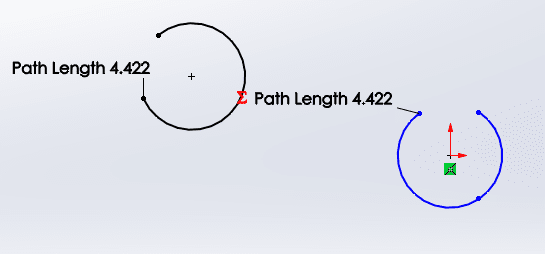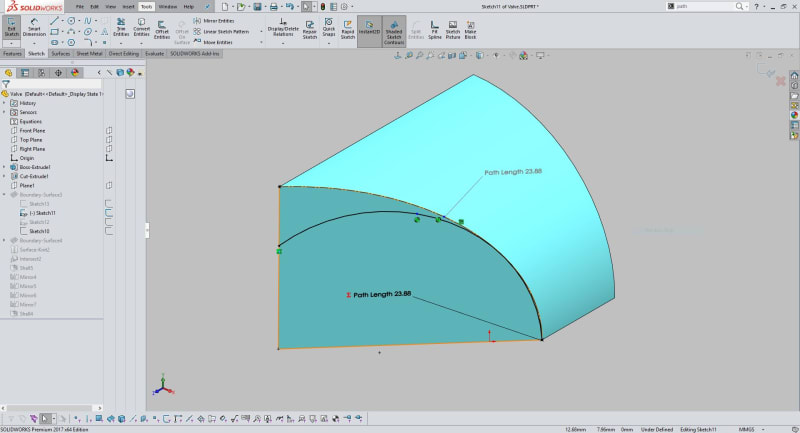Davide Recchia
Mechanical
- Jun 3, 2019
- 30
Hi All,
I just stumbled upon this particular case where I want to set the length of a sketch curve (spline, arc, etc.)
equal that of a edge (also spline, arc, etc.) in the model, marked in yellow here. The two entities should be
parametrically linked. I could not find a straightforward solution. Does anybody know how to do that?
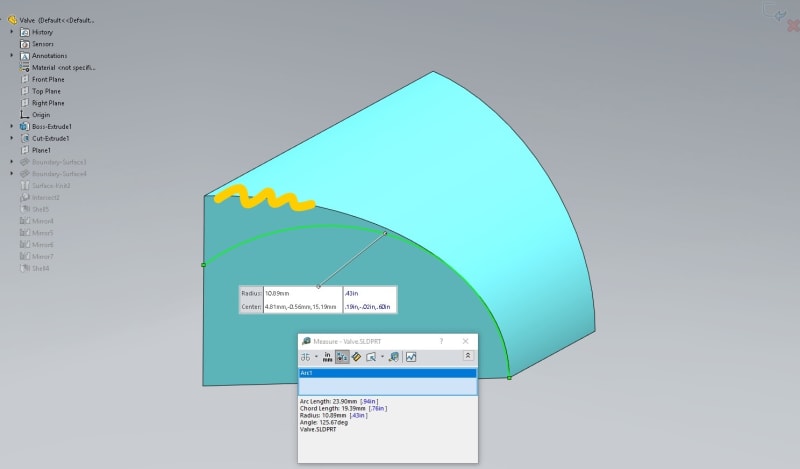
I just stumbled upon this particular case where I want to set the length of a sketch curve (spline, arc, etc.)
equal that of a edge (also spline, arc, etc.) in the model, marked in yellow here. The two entities should be
parametrically linked. I could not find a straightforward solution. Does anybody know how to do that?
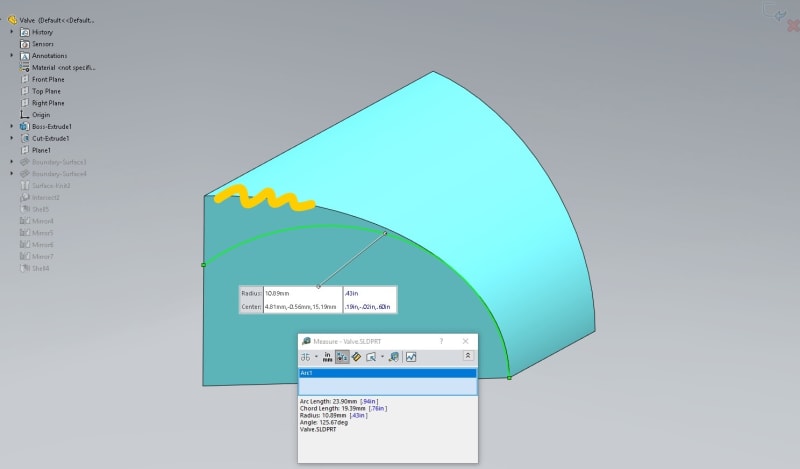

![[pc2] [pc2] [pc2]](/data/assets/smilies/pc2.gif)