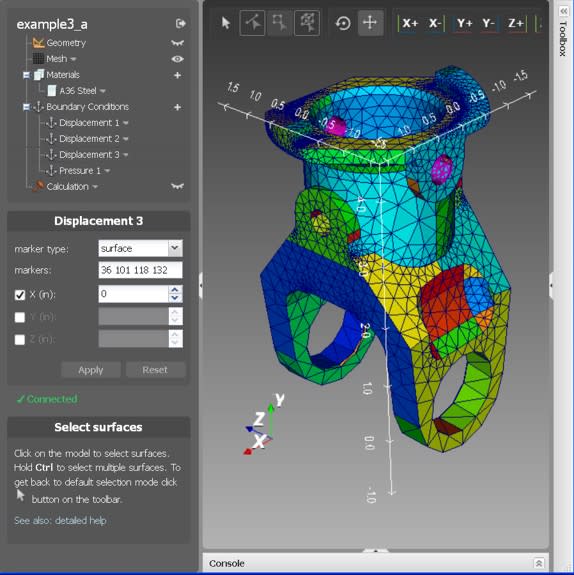holyghost
Aerospace
- Feb 13, 2010
- 77
Hi ,
I am unable to give dimension with extruded edge or face to newly created sketch. It works fine in nx7.5, But nx8.5 its not why? Is there any solution. please have look on jpg pic.
Thanking you
I am unable to give dimension with extruded edge or face to newly created sketch. It works fine in nx7.5, But nx8.5 its not why? Is there any solution. please have look on jpg pic.
Thanking you