Hello,
I was wondering if anyone who is experienced in SMath could tell me if they prefer to use MS Excel or SMath for their calculations and if SMMath can perform continuous iterative solutions like you can in excel e.g. strength of bolts under eccentric loading etc.
Thank you,
I was wondering if anyone who is experienced in SMath could tell me if they prefer to use MS Excel or SMath for their calculations and if SMMath can perform continuous iterative solutions like you can in excel e.g. strength of bolts under eccentric loading etc.
Thank you,

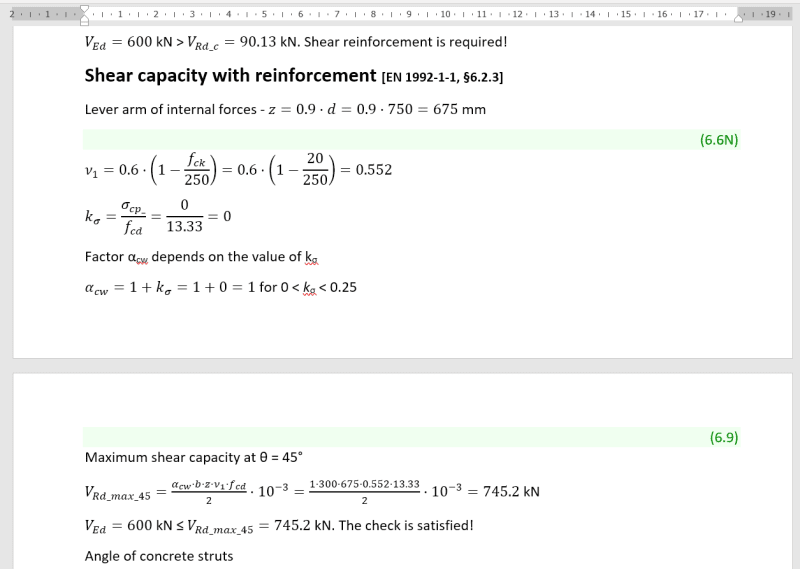
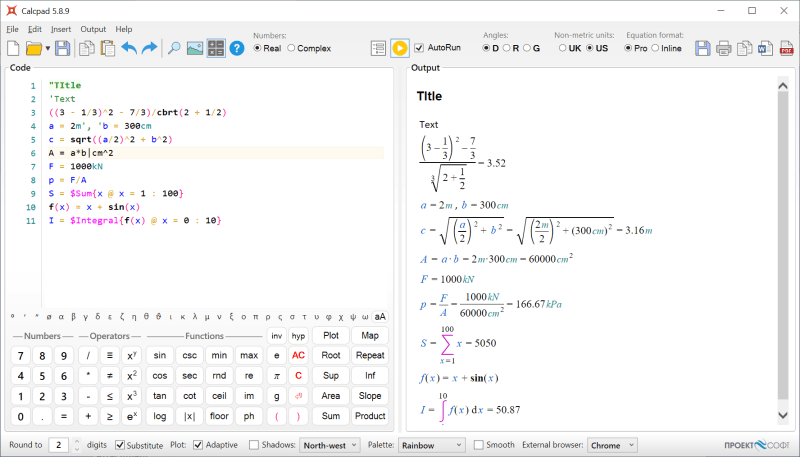
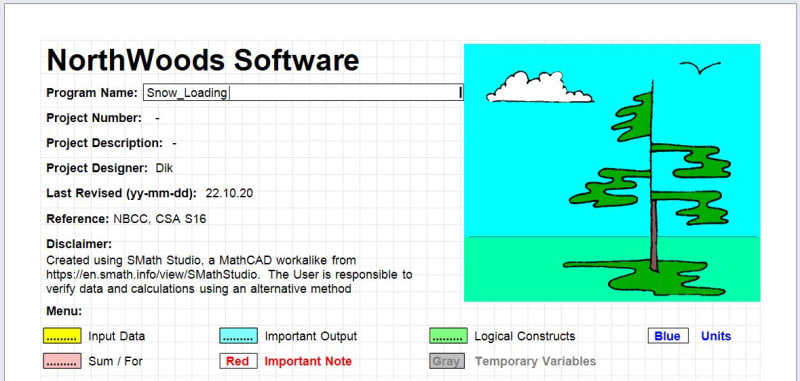
![[bigsmile] [bigsmile] [bigsmile]](/data/assets/smilies/bigsmile.gif) . While I'm perfectly comfortable with learning new software in general, some of the other members of my company are not so software adept and I am certain will have difficulties learning text based input - though this isn't quite a fault of the software itself to be plain. Alas, Calcpad will probably end up being something I play with on my own time unfortunately, not something I can convince my workplace to adopt.
. While I'm perfectly comfortable with learning new software in general, some of the other members of my company are not so software adept and I am certain will have difficulties learning text based input - though this isn't quite a fault of the software itself to be plain. Alas, Calcpad will probably end up being something I play with on my own time unfortunately, not something I can convince my workplace to adopt.