gruenhir
Mechanical
- Jan 21, 2019
- 16
Howdy folks -- looking to re-create an old drawing of ours in Solidworks. Our datum targets in the original drawing (created in NX6 when I was a wee babe) sometimes include the text "REF" in the upper half of the bubble. This is of course only when they're being used as references -- the defining datum target bubbles are defined with dimensions in the upper half of the bubble. Attached is another variant that we've used, which is to put the word "REF" next to the bubble. While we technically can do this in SW, it's not linked to the bubble so if we have to relocate a view or the bubble itself, the "REF" is left behind.
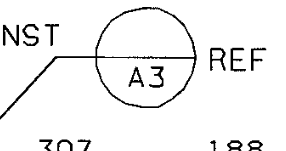
My question is -- how do I tie text to the datum target bubble? The feature itself won't accept anything but a number. Creating a note that reads "REF" then attempting to use the "group" and "merge" annotation options doesn't work either.
Help is appreciated -- thanks!
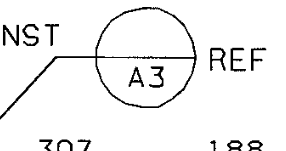
My question is -- how do I tie text to the datum target bubble? The feature itself won't accept anything but a number. Creating a note that reads "REF" then attempting to use the "group" and "merge" annotation options doesn't work either.
Help is appreciated -- thanks!
