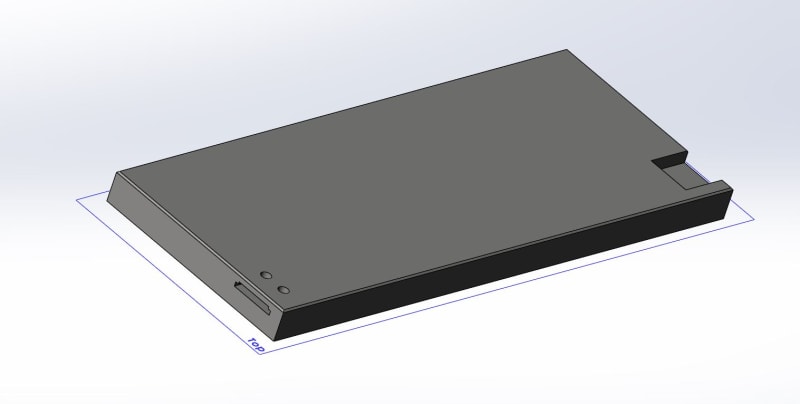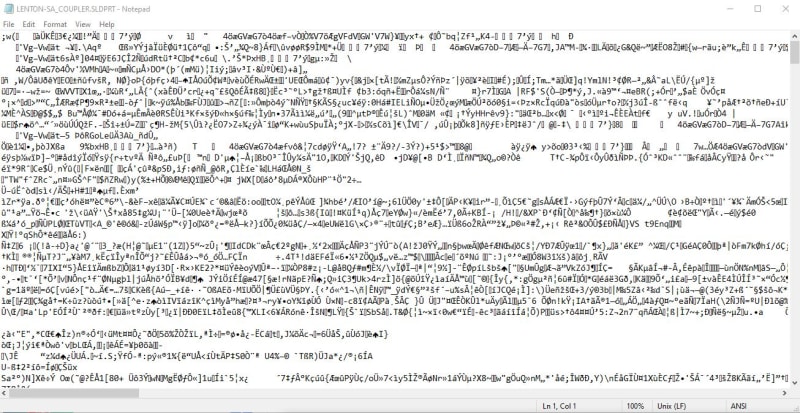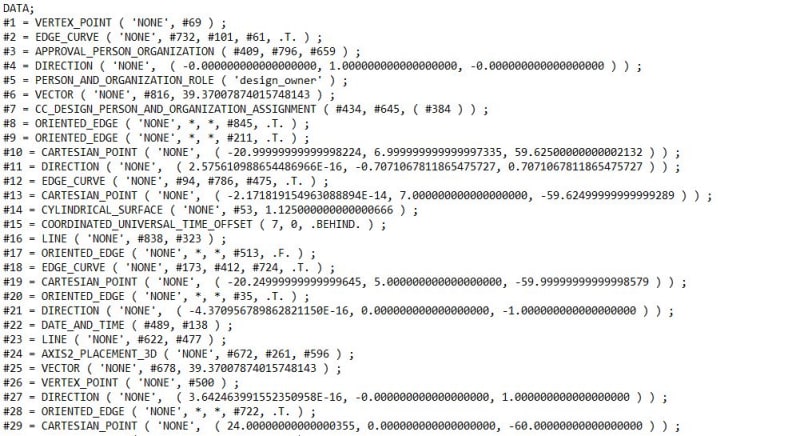WARose
Structural
- Mar 17, 2011
- 5,594
Does SolidWorks have a edit/input files that (in text format) gives joint coordinates, member incidences, etc. If so....could you give me a sample of what that looks like (i.e. the text)? A short (complete) file with loads and so forth would be great.
And by the way, what is the ballpark cost for SolidWorks?
No need (by the way) to remind me I have posted this in another forum. (Without reply for days.) I've reported that one so they will take it down.
Thanks in advance.
And by the way, what is the ballpark cost for SolidWorks?
No need (by the way) to remind me I have posted this in another forum. (Without reply for days.) I've reported that one so they will take it down.
Thanks in advance.