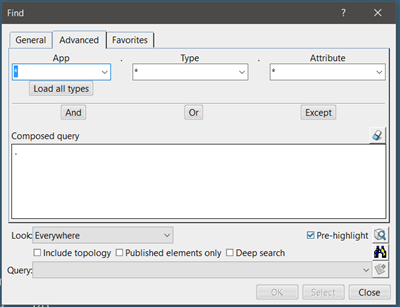AtomicNico
Nuclear
Hello everybody,
As you can see I'm new to this forum and I browsed it searching for my answers and unfortunately I didn't find it, so here I am!
-Can you change of workbench while you're executing a macro through the "CATIA.StartWorkbench ("name of workbench")?
Like I want to extract some datas in analysis workbench then change of workbench to extract mass, all of that in 1 macro
- What is the differences between Product and ArrangementProduct when you declare something? And sometimes I can see
- For the function .Search, I saw some ways to write it and I wanted to the differences and the conditions of writing one or the other:
- I saw several topics about finding the mass and the inertia through a macro which used the 2 sames ways as I saw on other sites, but when I tried it on my computer, none of them worked, so, in which cases do you use these 2 ways:
FYI, I'm working on a computer where the documentation of CATIA was erased
Sorry if bad english, not my first language.
Best regards
As you can see I'm new to this forum and I browsed it searching for my answers and unfortunately I didn't find it, so here I am!
-Can you change of workbench while you're executing a macro through the "CATIA.StartWorkbench ("name of workbench")?
Like I want to extract some datas in analysis workbench then change of workbench to extract mass, all of that in 1 macro
- What is the differences between Product and ArrangementProduct when you declare something? And sometimes I can see
objArrRun As Run
objArrRuns As Run[highlight #EF2929]s[/highlight]
Is there a difference? Putting an S won't make a difference?- For the function .Search, I saw some ways to write it and I wanted to the differences and the conditions of writing one or the other:
oSel.Search "'Assembly Design'.Part, all"
oroSel.Search "(CATLndSearch.Part),all"
Does the CAT***Search is depending on the workbench you're currently working in?- I saw several topics about finding the mass and the inertia through a macro which used the 2 sames ways as I saw on other sites, but when I tried it on my computer, none of them worked, so, in which cases do you use these 2 ways:
Dim TheSPAWorkbench As Workbench
Set TheSPAWorkbench = CATIA.ActiveDocument.GetWorkbench(“SPAWorkbench“)
Dim productInertia As Inertia
Set productInertia = TheSPAWorkbench.Inertia.Add(Product)
andSet TheSPAWorkbench = CATIA.ActiveDocument.GetWorkbench(“SPAWorkbench“)
Dim productInertia As Inertia
Set productInertia = TheSPAWorkbench.Inertia.Add(Product)
prdProduct As Part
Dim productInertia As Inertia
On Error Resume Next
Set productInertia = prdProduct.GetTechnologicalObject(“Inertia”)
Dim productInertia As Inertia
On Error Resume Next
Set productInertia = prdProduct.GetTechnologicalObject(“Inertia”)
FYI, I'm working on a computer where the documentation of CATIA was erased
Sorry if bad english, not my first language.
Best regards