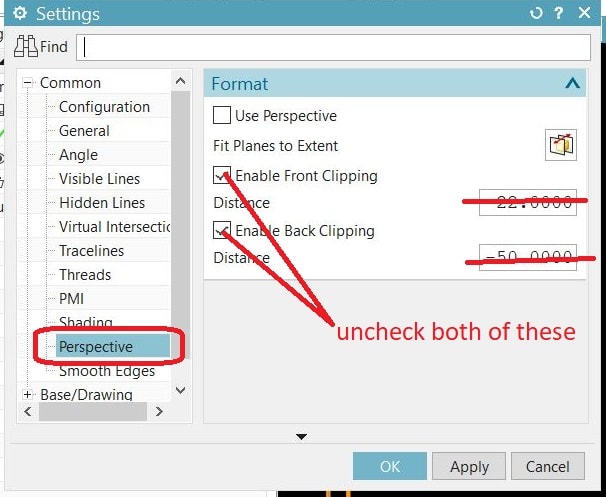Jashe
Automotive
- Jun 19, 2013
- 204
I'm trying to create splines in a view in a drawing (NX 2007) and when I exit the sketch and update the drawing they disappear. After playing around and erasing the part in that view using View Dependent Edit, I found the splines. They are behind the part in the view. Didn't even think that was a thing. How do I get those splines in front of the part within the view?