NickF3
Structural
- Mar 10, 2021
- 3
I'm interested to know - if a spreadsheet could perform the same analysis as a software product would you use the spreadsheet or software?
Follow along with the video below to see how to install our site as a web app on your home screen.
Note: This feature may not be available in some browsers.
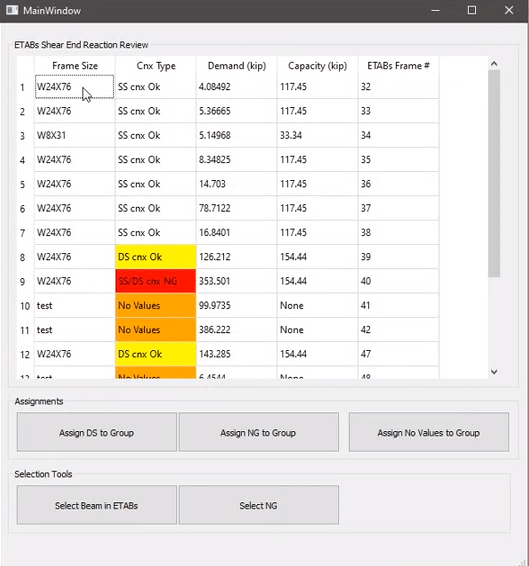
I want to say spreadsheet but there are so many other factors that would weigh in on that choice.if a spreadsheet could perform the same analysis as a software product would you use the spreadsheet or software?
The more I create the more I've come to find most folks who say they want full transparency mean show me Vu=phi*2*sqrt(F'c)*b*d=0.75*2*sqrt(4500)*12*21.375=25.8 kips [EQ. 11-3 - ACI 318-08], but I could care less about the underlying calculus you needed to do to compute Vu or the partitioned form of the global structure stiffness matrix.KootK said:"full transparency" can get pretty close to a text dump of absolutely everything
I've never understood why someone who is capable of writing wiz-bang Visual Basic code (btw I'm not) chooses to bury it in a spreadsheet shell. Why not just write a VB program with a nice interface?
KootK said:Can you tell us a bit more about what you're up to at:
Trenno said:I saw the group you made on LinkedIn. I don't think this thread is similar to the recent trolls on here. Keen to see where this discussion goes, as I'm involved in the development and testing of in-house digital tools.
