DBlair126
Mechanical
- Jun 3, 2019
- 2
I have several conical pieces of sheet metal (created in Modeling, then Converted to Sheet Metal) which either do not successfully calculate when doing a Flat Pattern or if they do, it creates a strange flat loop...
Anyone have an idea of what may be going on? I've done the "clean up" tool and the behavior is the same. Thanks for the help!
Here's what it's looking like...
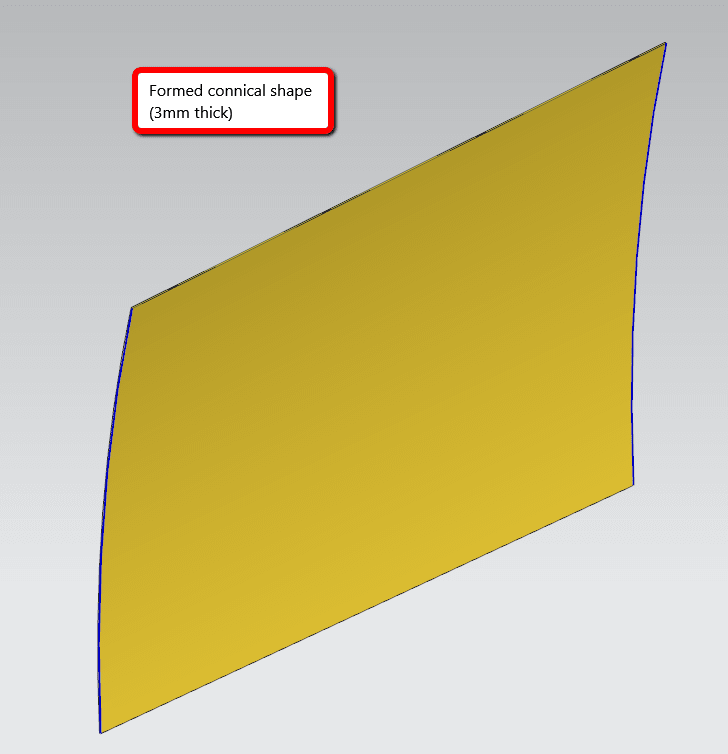
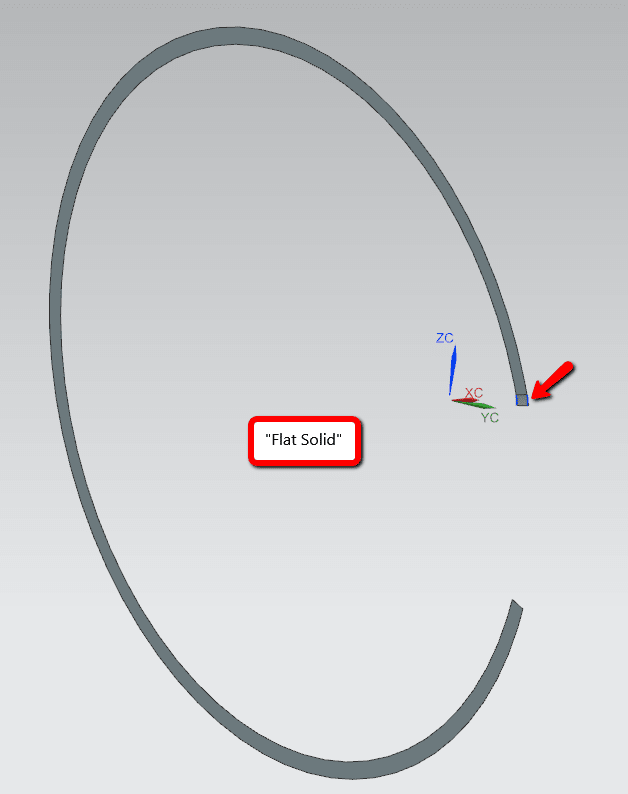
Anyone have an idea of what may be going on? I've done the "clean up" tool and the behavior is the same. Thanks for the help!
Here's what it's looking like...
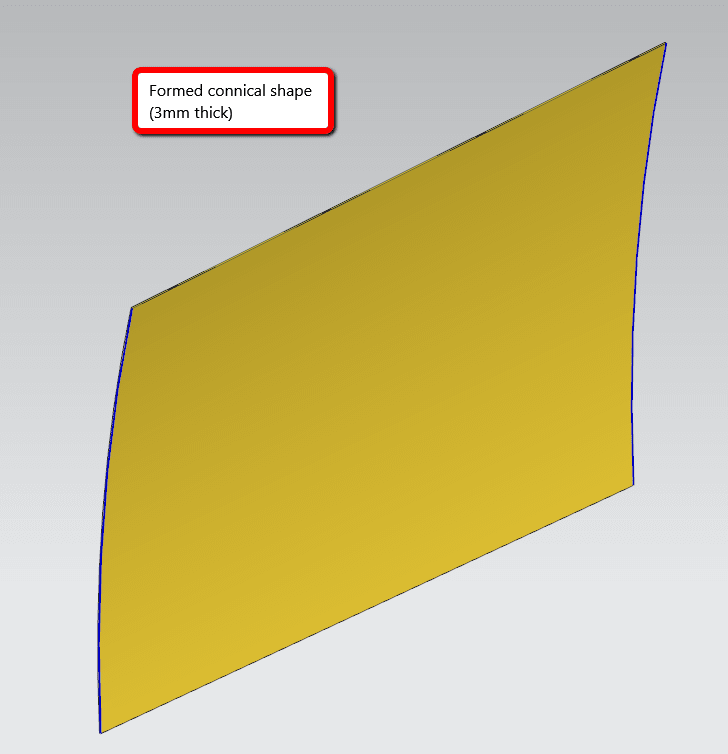
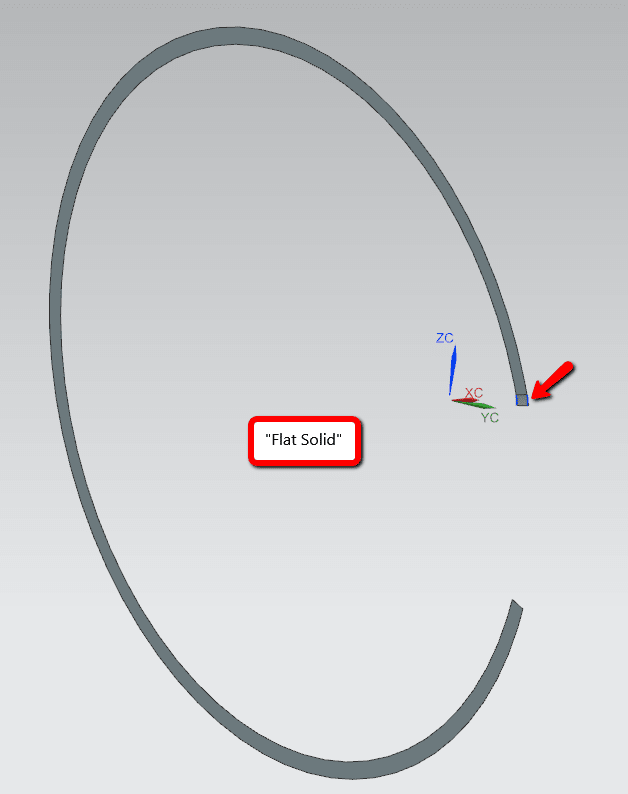

![[thumbsup2] [thumbsup2] [thumbsup2]](/data/assets/smilies/thumbsup2.gif)