Lupen
Mechanical
- Aug 5, 2014
- 14
Hello to all.
For an injection mould I am reverse engineering a cylinder in a tool. After scanning the end injected plastic part we make correction in tool to make it as cylindrical as possible.
To do that I am using points from which I make a closed spline (using fit curve command). Now I have 2 closed splines wich I would like to make a ''cylindrical'' like type of surface.
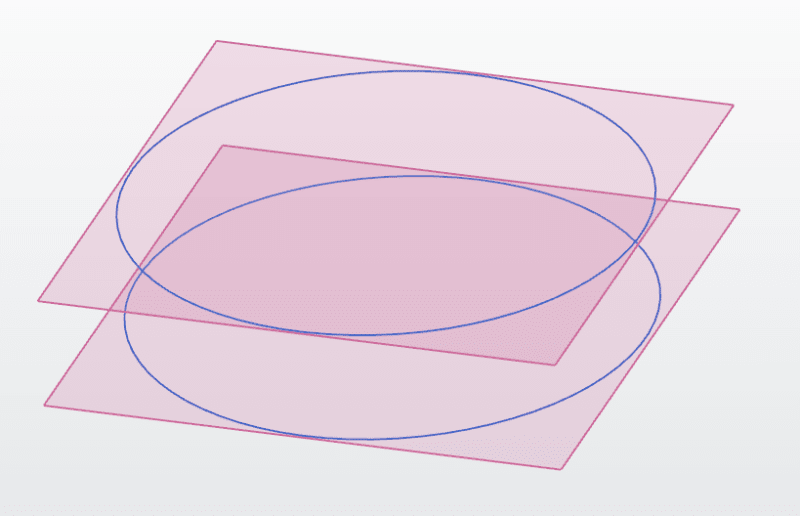
I am wondering what would be the best way. If I use command Through Curves I get a surface that is concave on cross section (using Aligment by arc length).
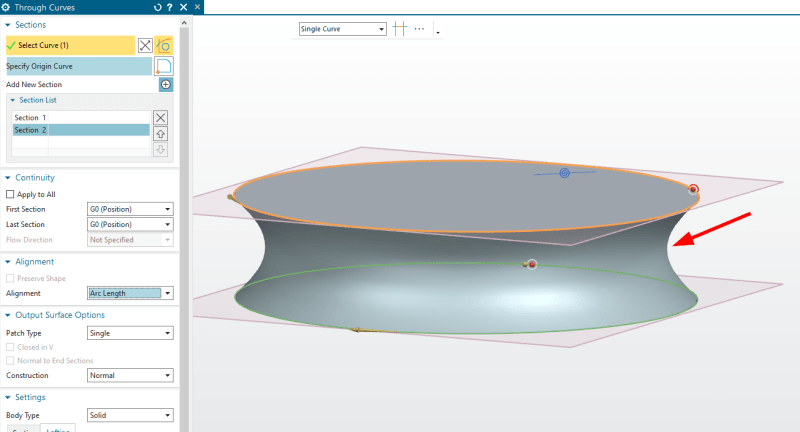
I can correct that using point alignment and matching points as close as I can but this is not mathematically exact.
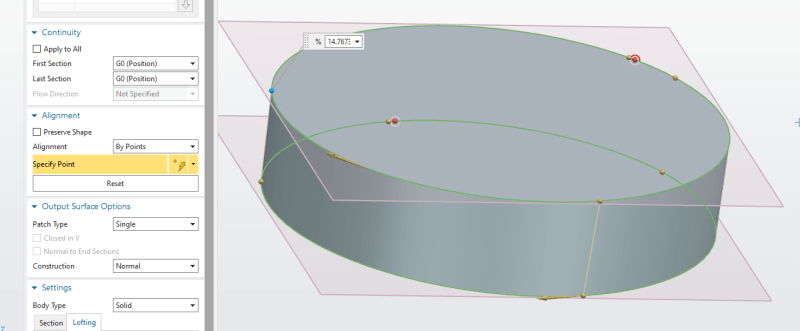
So I am wondering is there I we to use an alignment (or perhaps another command) so it takes closest points from each others curve?
Thanks in advance
Luka
For an injection mould I am reverse engineering a cylinder in a tool. After scanning the end injected plastic part we make correction in tool to make it as cylindrical as possible.
To do that I am using points from which I make a closed spline (using fit curve command). Now I have 2 closed splines wich I would like to make a ''cylindrical'' like type of surface.
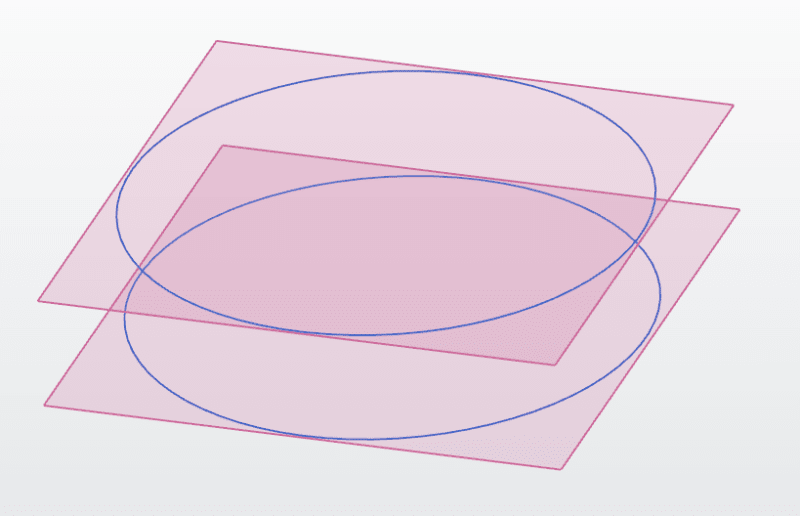
I am wondering what would be the best way. If I use command Through Curves I get a surface that is concave on cross section (using Aligment by arc length).
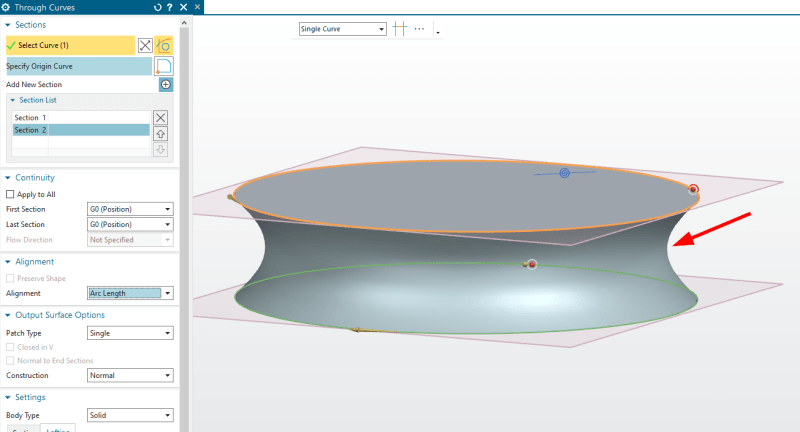
I can correct that using point alignment and matching points as close as I can but this is not mathematically exact.
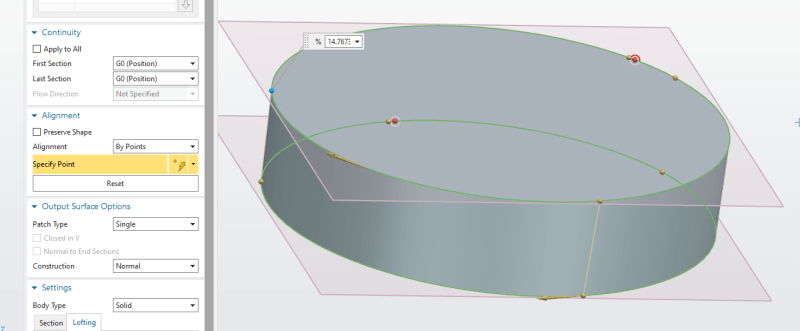
So I am wondering is there I we to use an alignment (or perhaps another command) so it takes closest points from each others curve?
Thanks in advance
Luka

![[smile] [smile] [smile]](/data/assets/smilies/smile.gif)