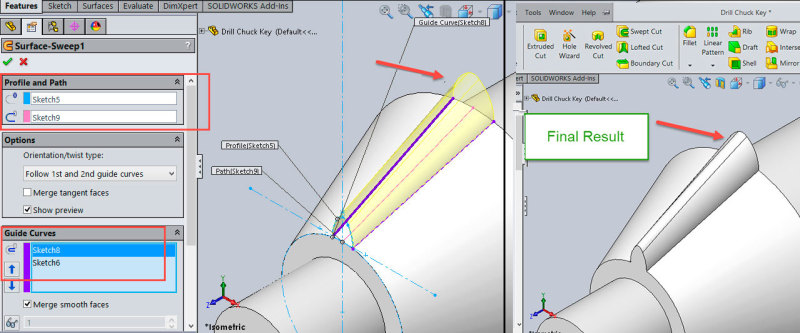SORJM
Computer
- Apr 5, 2016
- 30
I wanted to create a sweep from an arc and paths, the finished CAD neutral file is attached. And the file I created is also attached.
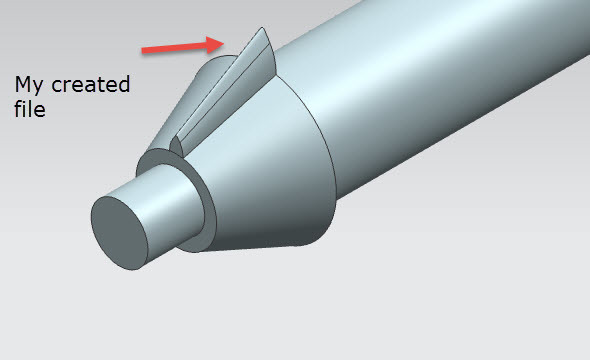
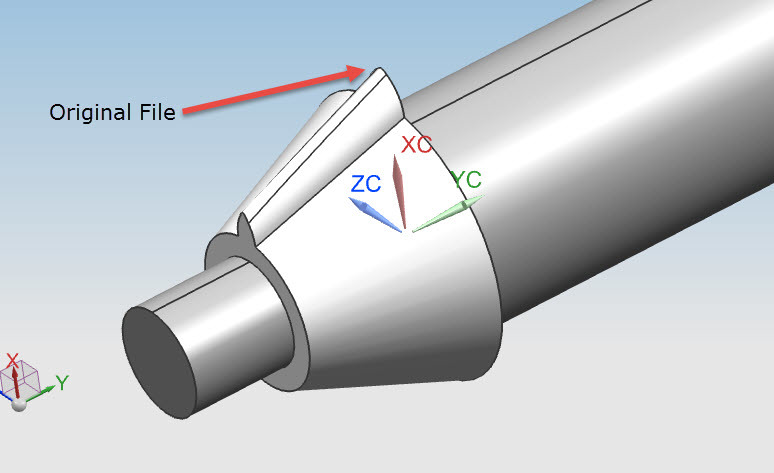
But I am not able to understand why the shape seem to be different. Please suggest some settings in Swept tool or any other method so that I can match it….Thanks a lot.
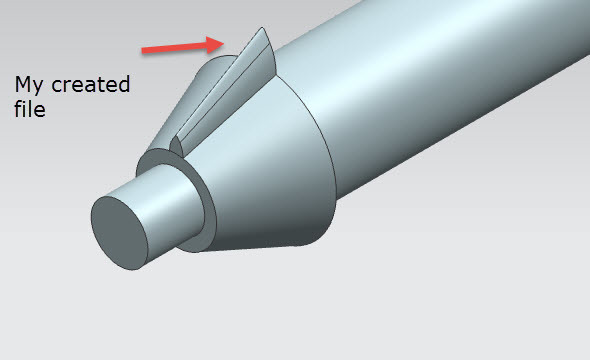
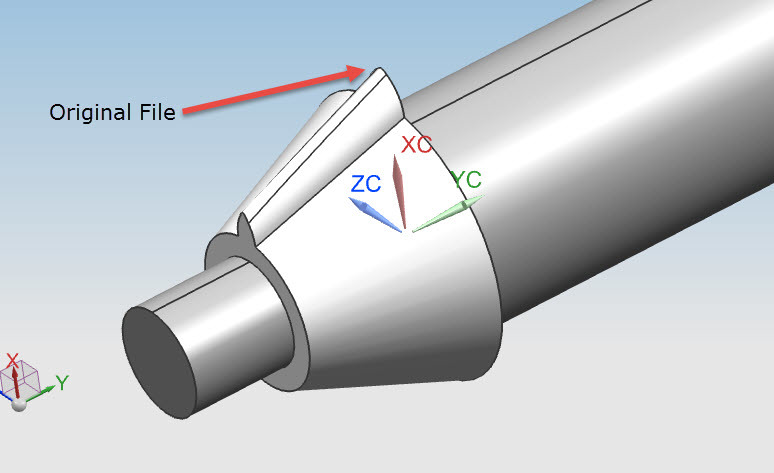
But I am not able to understand why the shape seem to be different. Please suggest some settings in Swept tool or any other method so that I can match it….Thanks a lot.