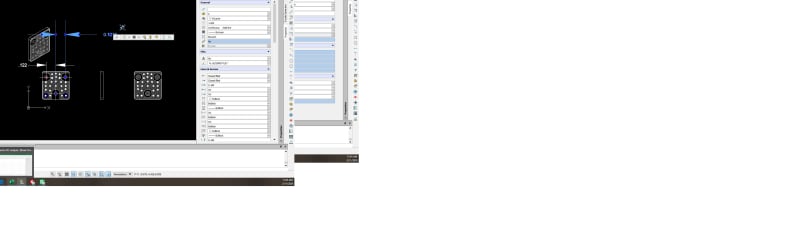
Hi Guys/Gals
I'm new to the forum. Please help.
I'm converting from Solidworks drawing to .dwg (in Draftsight). Then I take the converted drawing in .dwg format, copy/paste to my existing Draftsight template, and scale it 1:1. The dimensions after the scale, is all mess-up it's all big and not to the size of the scale. So I deleted the dimensions and re-dimensions everything. While re-dimensions the text size and dimension is not to scale (arrows on dimensions line and text, dimensions) are too big and have to go to the side of palette to resize everything. I'm new to Draftsight, there have to be an easier way to do this.
Thank you for your inputs/help.
