imti7
Mechanical
- Jul 19, 2023
- 50
I have saved this below model as a STEP file from NX and when the same .stp file opened in SOLIDWORKS it is crashing and showing this model as a surface model cutting some hollow , is there any proper method i have to follow while saving STEP file in NX.
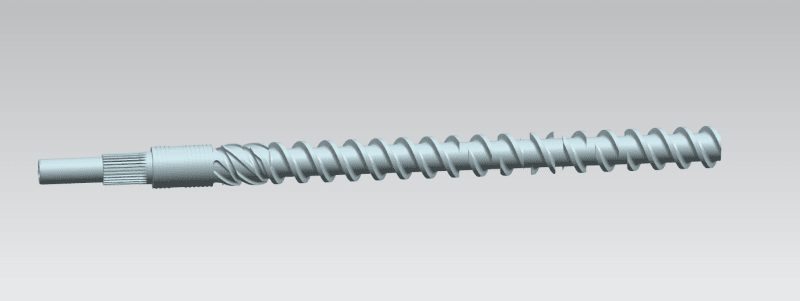
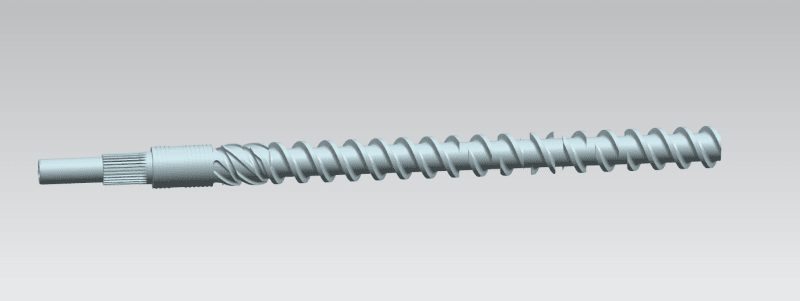

![[ponder] [ponder] [ponder]](/data/assets/smilies/ponder.gif) , but if I import IGES format saved from NX for the same file into SOLIDWORKS it shows perfect results!
, but if I import IGES format saved from NX for the same file into SOLIDWORKS it shows perfect results!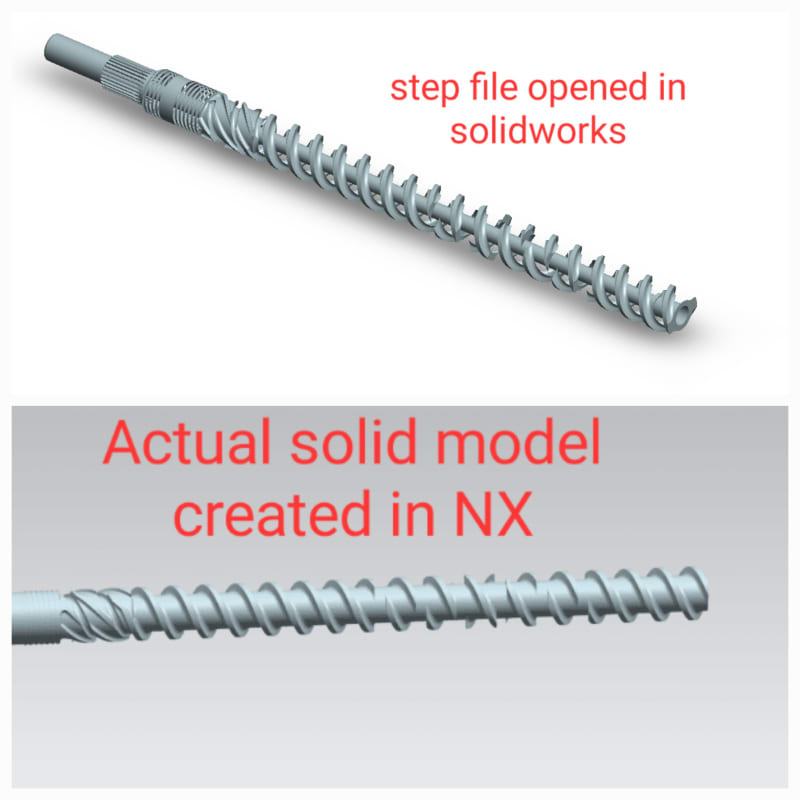
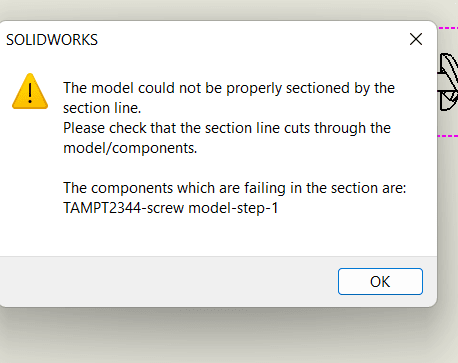
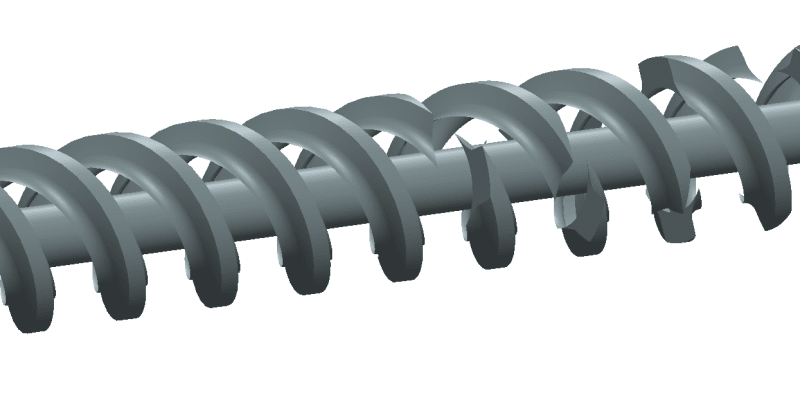
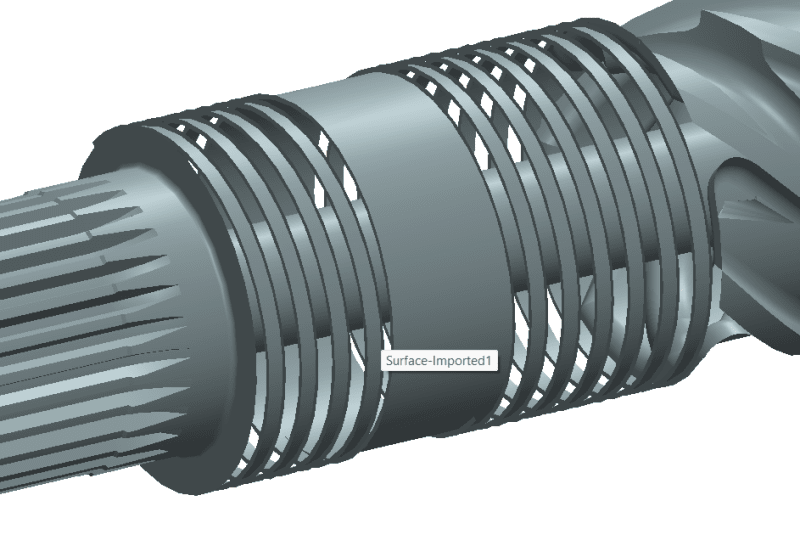
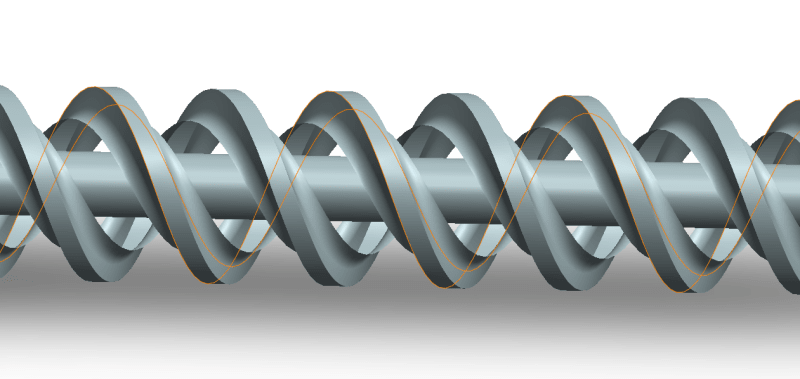
![[smile] [smile] [smile]](/data/assets/smilies/smile.gif)