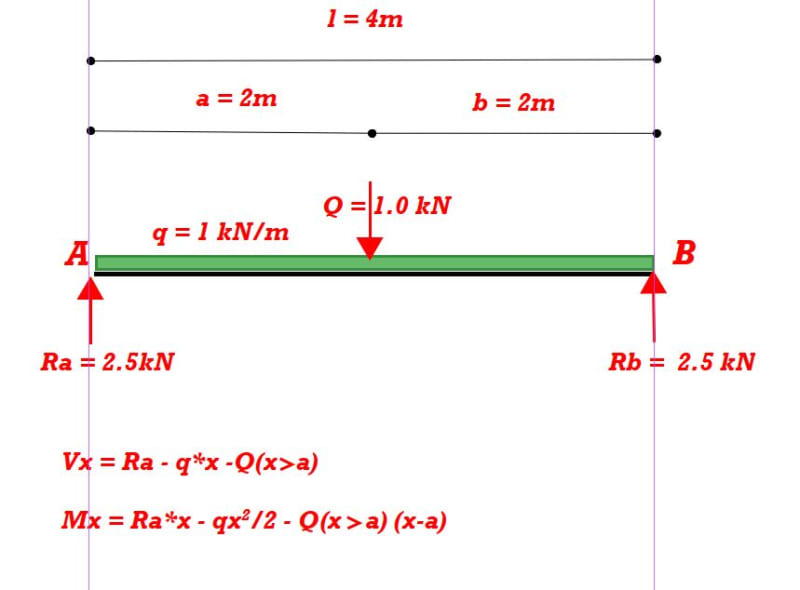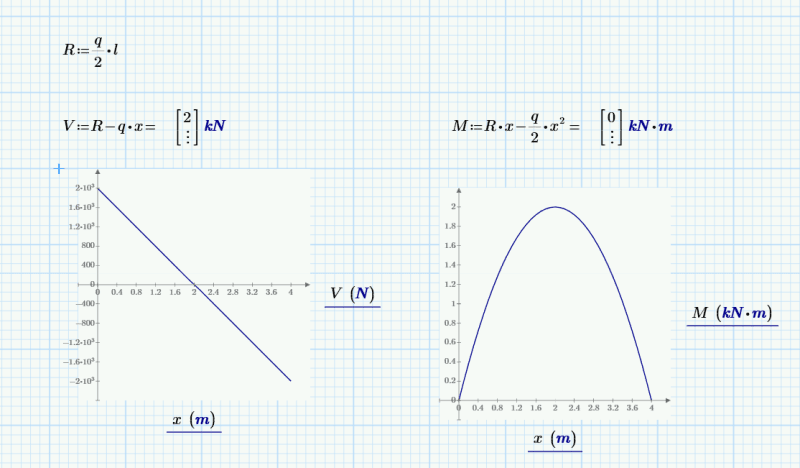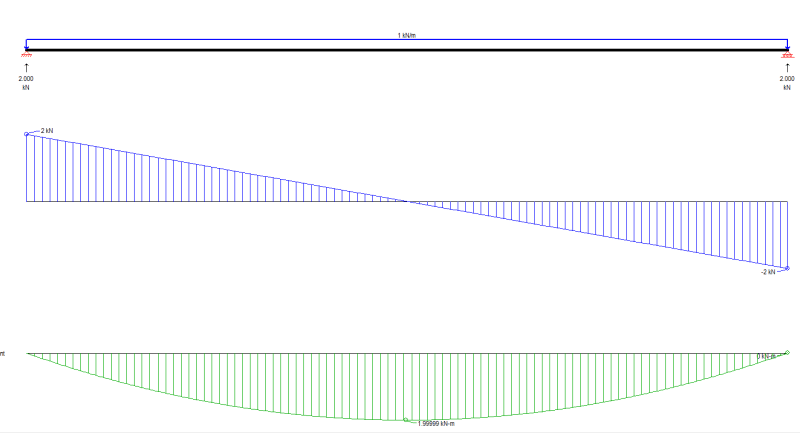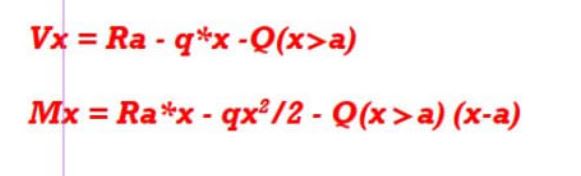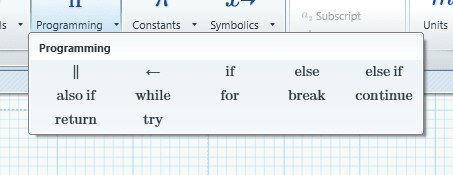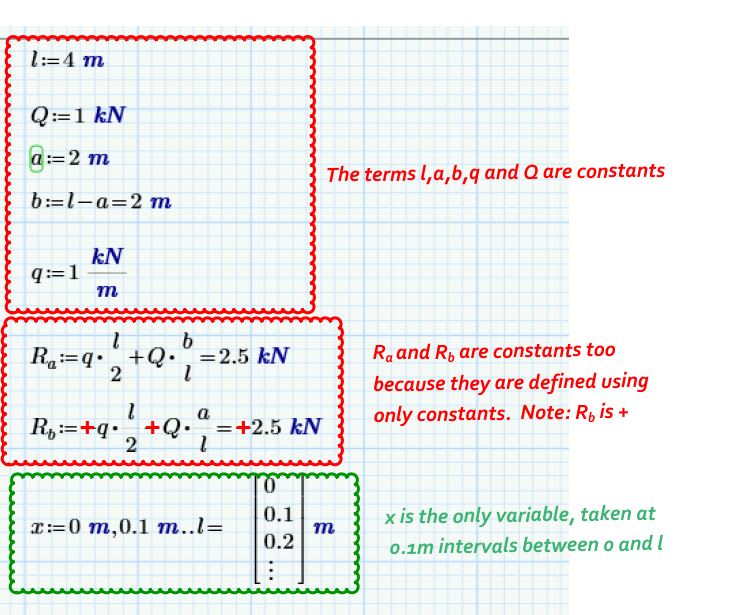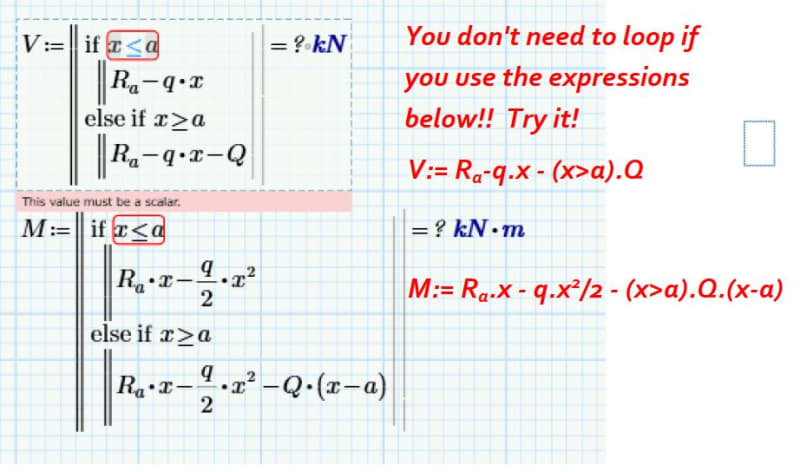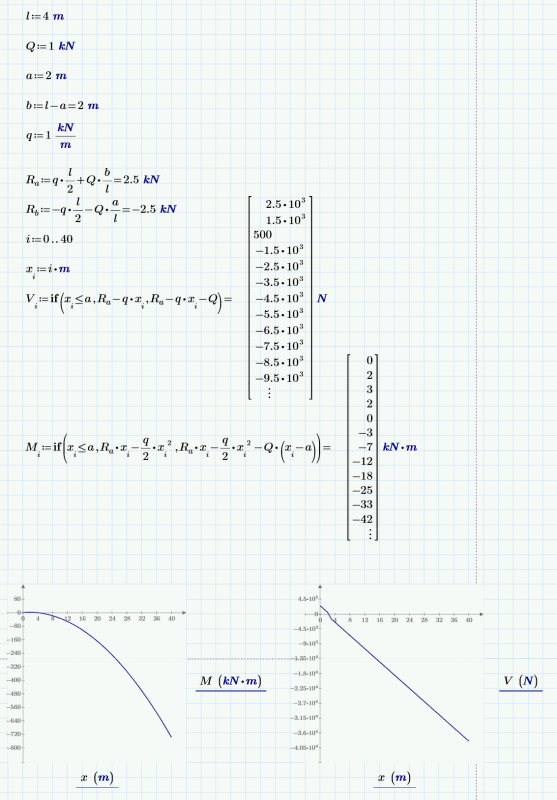mathiasfp
Student
- Sep 8, 2023
- 8
Hi
Im trying to calculate the bending moment and shear force depending on the distance x along the beam.
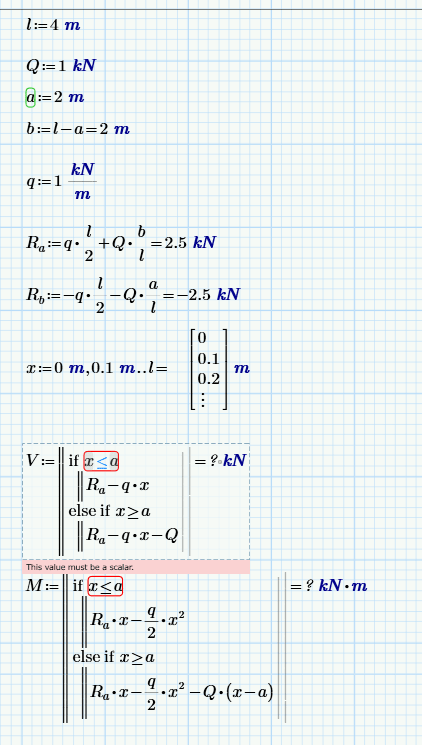
I tried making "a" into another matrix but then its either not a scalar or it says the number of rows and collums isnt the same.
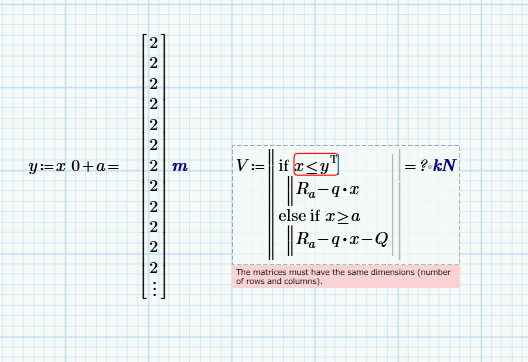
I saw a similar problem on here but didnt quite understand the solution.
Please help.
Best regards
Mathias
Im trying to calculate the bending moment and shear force depending on the distance x along the beam.
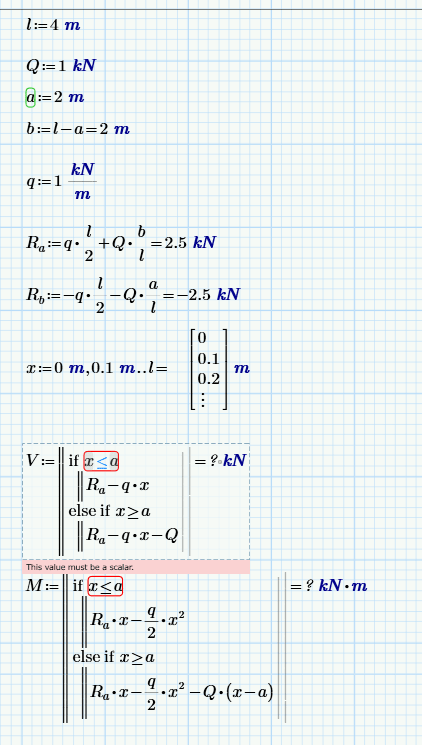
I tried making "a" into another matrix but then its either not a scalar or it says the number of rows and collums isnt the same.
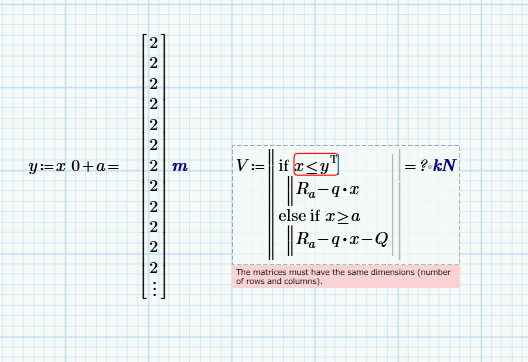
I saw a similar problem on here but didnt quite understand the solution.
Please help.
Best regards
Mathias