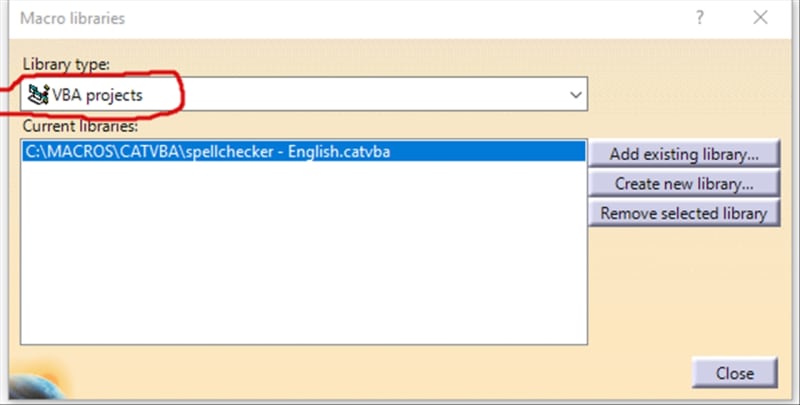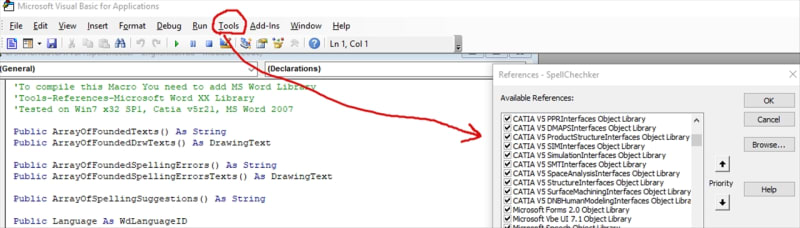Smbc
Mechanical
- Sep 8, 2022
- 5
thread560-344472
Hi lukaszsz,
I was trying to download the latest version of spell checker macro.could you please share it again. Thanks in advance
Hi lukaszsz,
I was trying to download the latest version of spell checker macro.could you please share it again. Thanks in advance