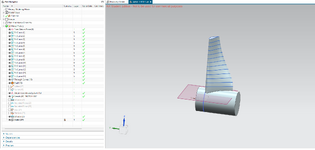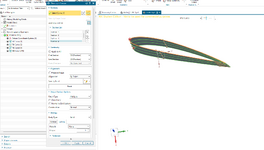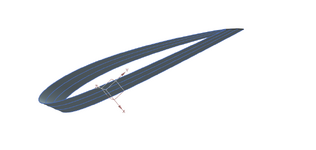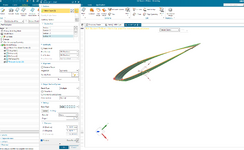-
1
- #1
Hi, I'm learning NX and I have some questions about the Through Curves command. I want to model a compressor blade based on the different airfoils along its span. However, when I use the command, it generates a sheet instead of a closed solid. I’ve seen some posts here where people manage to create a closed surface even with an open profile using the same command. I would really appreciate it if you could explain how!!" Not doing for me. Just explanation!