thread327-286047
Hi, I am using CATIA V5 for composite modeling on curved surface. I am using grid method for modeling, in manufacturing module I am unable to get dimensions for individual plies separately.In reality Plies in one laminate must have different dimensions due to curvature. (Inner most ply must have smallest dimension). Kindly help me out in this regard. Secondly how can I manipulate Title block in Composite Ply book ?
Thanks
Hi, I am using CATIA V5 for composite modeling on curved surface. I am using grid method for modeling, in manufacturing module I am unable to get dimensions for individual plies separately.In reality Plies in one laminate must have different dimensions due to curvature. (Inner most ply must have smallest dimension). Kindly help me out in this regard. Secondly how can I manipulate Title block in Composite Ply book ?
Thanks

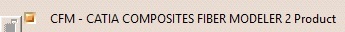
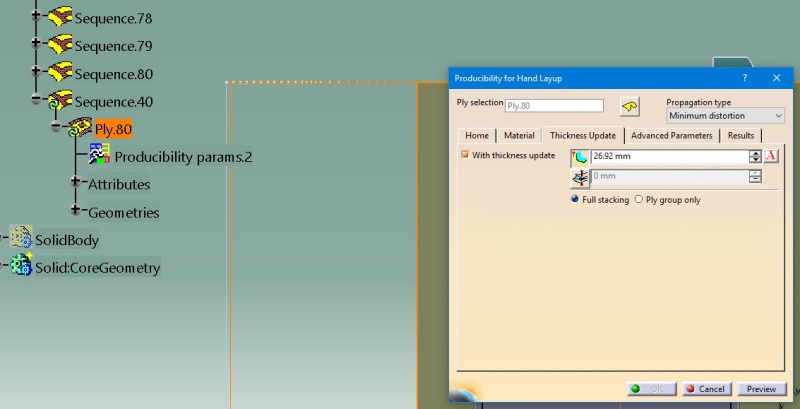
![[indian] [indian] [indian]](/data/assets/smilies/indian.gif) from a shop floor guys it's better to define warn steering.
from a shop floor guys it's better to define warn steering.![[smile] [smile] [smile]](/data/assets/smilies/smile.gif) . I will let you know if I find difficulty in Plies Flattening.
. I will let you know if I find difficulty in Plies Flattening.