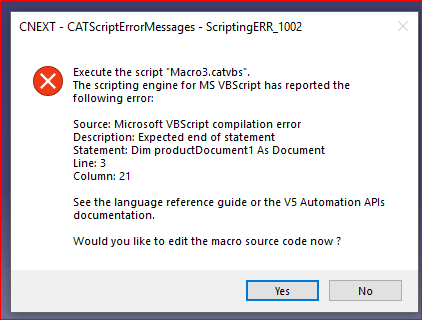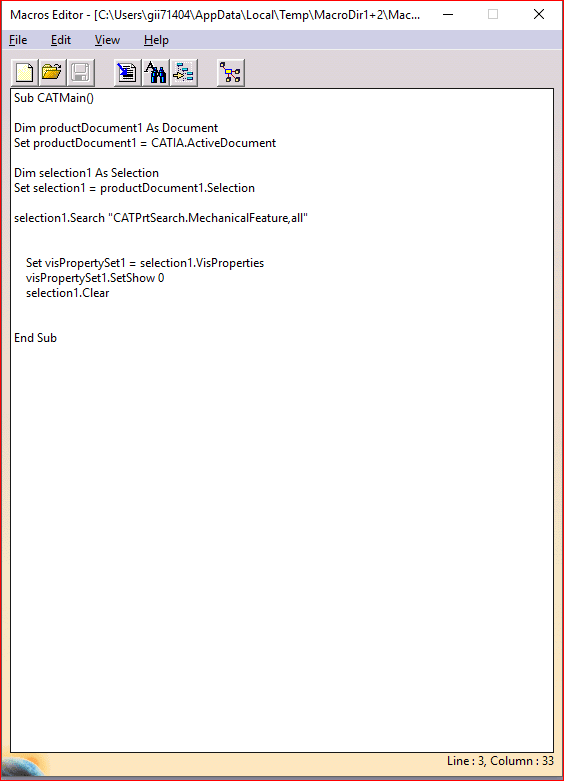Hi,
I am working on a large assembly.
At last session I hide a bunch of solids, for easy view.
I didn't pick up the solids from the tree, but using the mouse.
There a lot of planes, curves, axes, etc hiden.
How could I unhide from the assembly only the solids (bodies)?
Thanks
CAD 2015
I am working on a large assembly.
At last session I hide a bunch of solids, for easy view.
I didn't pick up the solids from the tree, but using the mouse.
There a lot of planes, curves, axes, etc hiden.
How could I unhide from the assembly only the solids (bodies)?
Thanks
CAD 2015

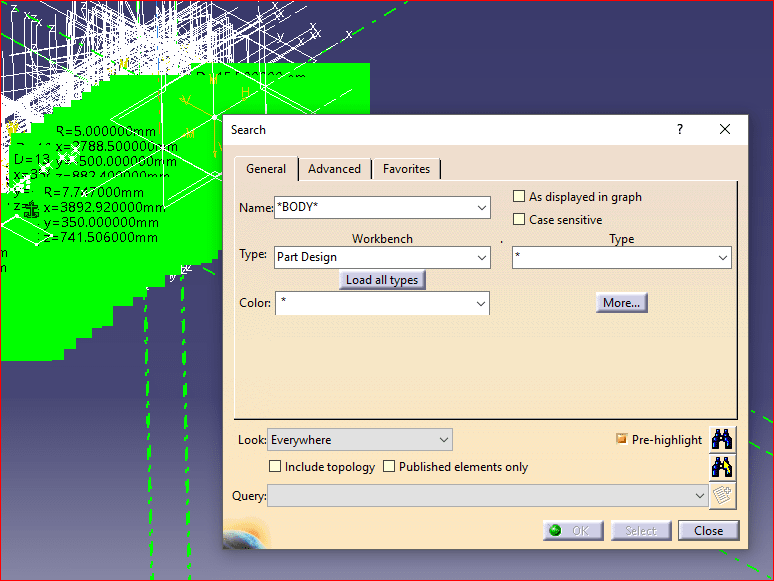
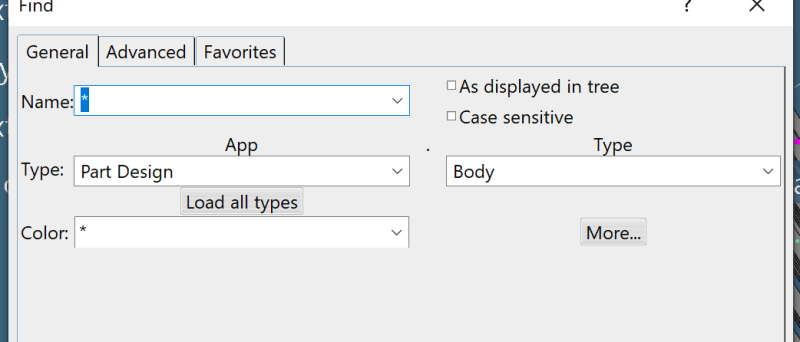
![[2thumbsup] [2thumbsup] [2thumbsup]](/data/assets/smilies/2thumbsup.gif)