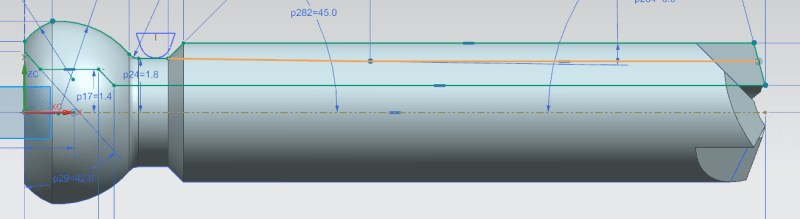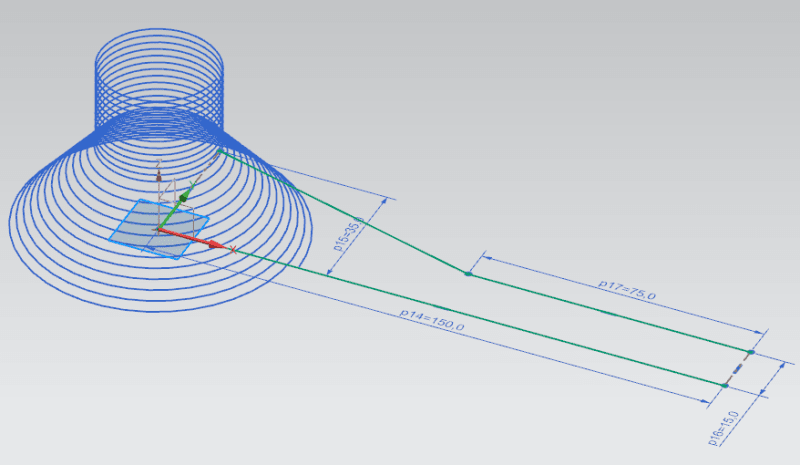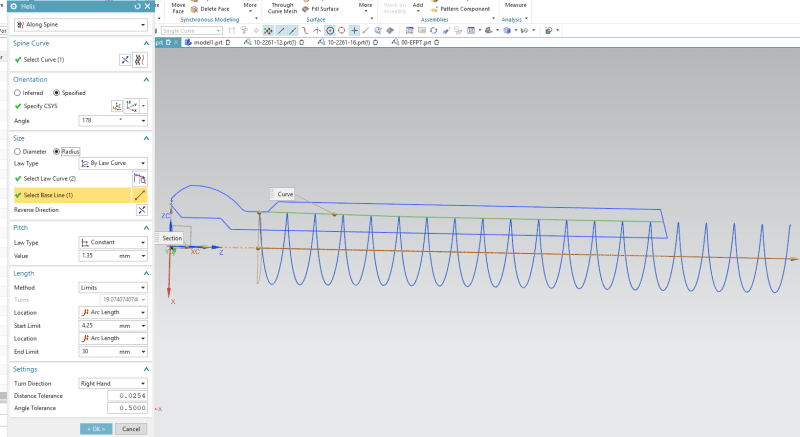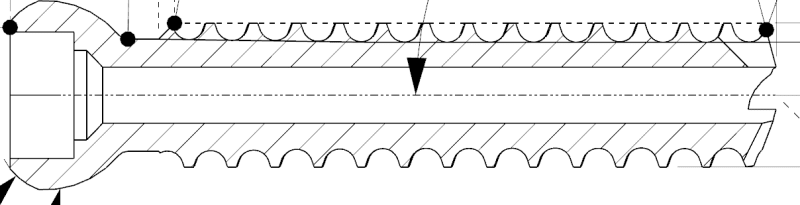Blase_McK
Industrial
- Aug 26, 2019
- 12
Hello, So im trying to add a Helix to a screw that has a MIN thread depth that runs at an angle for 11.2mm and then runs out straight for the remainder of the shank.
I have attached a snip of the drawing. The line highlighted orange, is the spline i am trying to run the helix along.
any idea on how to get it to follow this spline?
Thanks in advance!
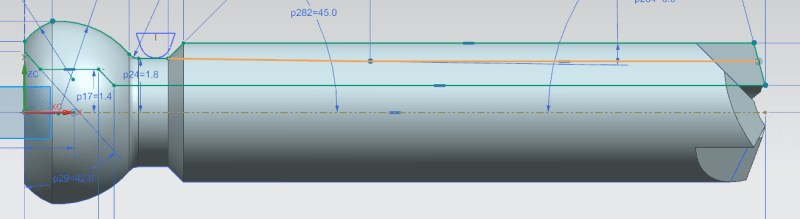
I have attached a snip of the drawing. The line highlighted orange, is the spline i am trying to run the helix along.
any idea on how to get it to follow this spline?
Thanks in advance!