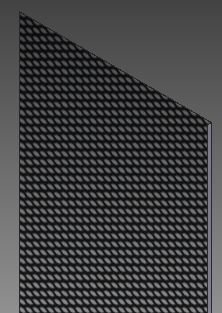aj62
Industrial
- Jul 15, 2016
- 2
I'm wondering if there is a good way of creating expanded metal and perforated plate in Solidworks? I'm currently using extrude cut then fill pattern and making the pattern larger so there aren't as many cuts, but this method slows down my computer.
Any suggestions or ideas would be greatly appreciated!
aj62
Any suggestions or ideas would be greatly appreciated!
aj62

![[pc2] [pc2] [pc2]](/data/assets/smilies/pc2.gif)