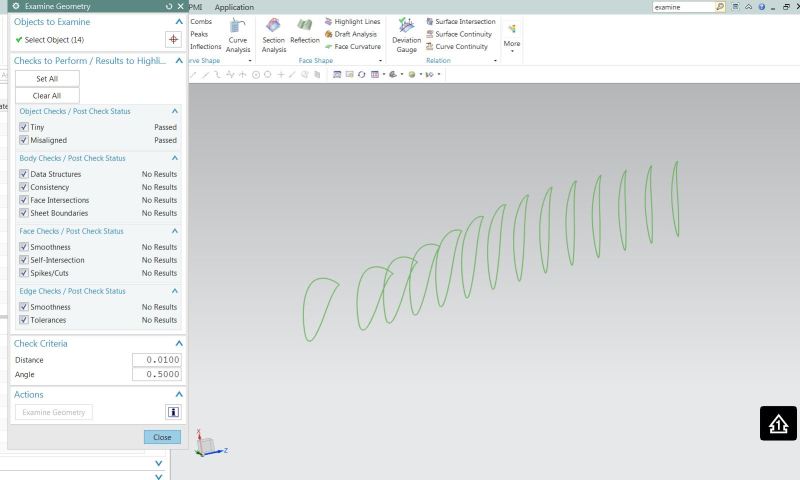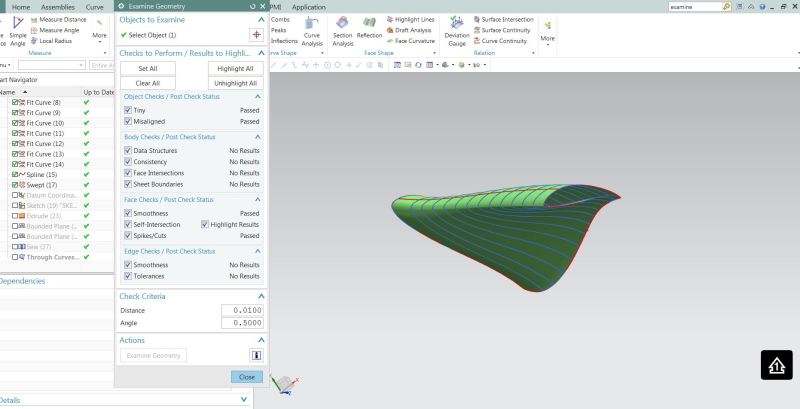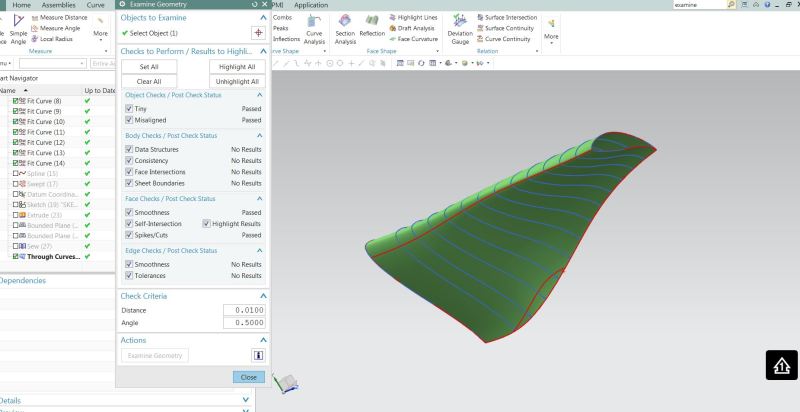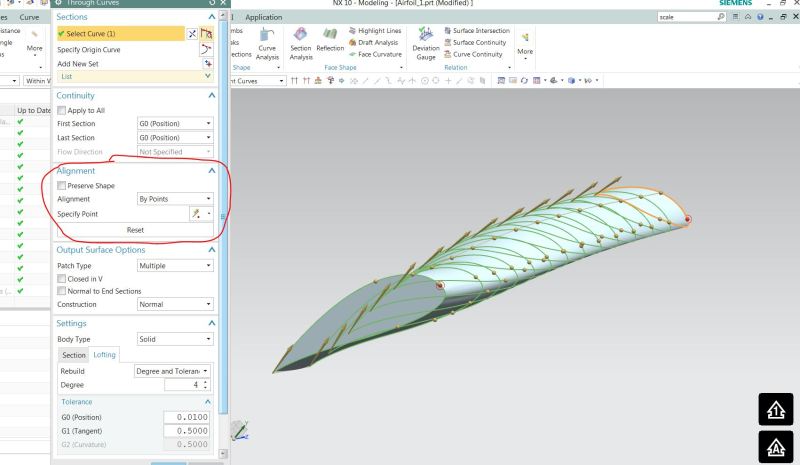Here's an example / explanation of what i mean when i say "Overloaded" surface or curve.
Suppose you feed NX with point data from "somewhere else".
Suppose this point data should produce a line (note the type here) in space. I get 23 points from that other system.
I, the cad jockey, don't know that the result should be a line, so when i see 23 points, i will create a spline from these.
It's very difficult to have absolutely exact data, which i hope that this example will highlight, and the more of the almost exact data there is, the worse it gets.
In the example i have drawn a line ~159 mm long, diagonally XYZ.
I then created a "point set" , 23 points equally spaced, non-associative on the line. ( these are exact within NX system tolerance which is very tight.)
I then moved a few of the points, away from the line, i think the point which has the maximum deviation to the line is off 0.002 mm. ( I might have moved that one twice...)
If I , using these points, create a "Studio spline", the spline will undulate ( waves) since it passes all points and some of the points are slightly slightly off.
The fewer of the 23 points i use, the smoother ( less undulations ) the spline will be, and in the end if i only select the end points, the spline will be linear.
This method is pretty tricky to do , and it will be more difficult if the resulting shape is complex.
The easier method is to use a fit spline, and there allow some deviation from the "off points" and at the same time return a nice shape.
The simplest way to determine the shape is to use the curvature comb because the comb will exaggerate and show the undulations/ the shape.
The curvature comb is "Curvature"= 1/r * Scalefactor. Where "r" is "radius of spline at this position" and the result is : If "r" is small, a long corresponding line will be displayed, if "r" is large a short corresponding line will be displayed.
Look at the spline in the attached part ( NX10), try to see any errors ( waviness). Then press Ctrl+Shift+ U to un-hide the curvature comb.
This curve is "overloaded" with data, it contains way more data than needed for the shape. It uses all 23 points and the result is "undulations" / Waviness/ non-smoothness.
With the comb still displayed, edit the "Fit spline", note the deviation. Edit/ increase the tolerance . (at tolerance 0.002 the the comb will disappear indicating that it's pretty straight.)
There will be a marker displayed where the largest deviation is.
This behavior is of course the same in both splines and Surfaces, but in surfaces it occurs in both U and V direction.
Regards,
Tomas