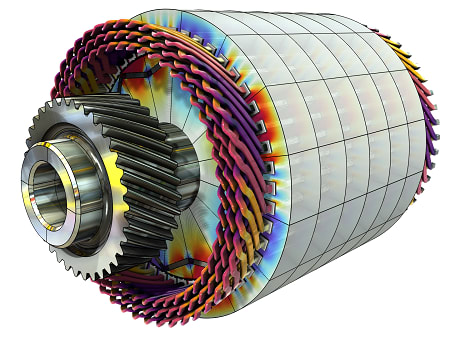grunt58
Mechanical
- Feb 4, 2005
- 490
Is it possible to show a broken dimension without a broken view? I want to show a dimension relative to the floor. I wanted to just sketch a line for the floor then edit a dimension and show the dim line with a break.
Certified SolidWorks Associate
SW2009 X64 SP4.1
Dell Precision T3600
Nvidia Quadro 4000
Xeon 3.2GHz Quad Core, 8GB RAM
Win 7 Pro X64
Certified SolidWorks Associate
SW2009 X64 SP4.1
Dell Precision T3600
Nvidia Quadro 4000
Xeon 3.2GHz Quad Core, 8GB RAM
Win 7 Pro X64