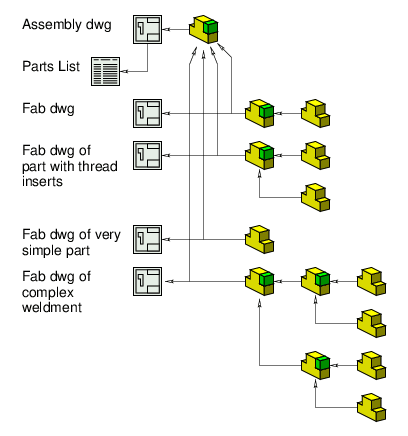Jste
Mechanical
- Mar 31, 2021
- 17
Hello,
I am attempting to use a balloon stack to show items not active in a configuration.
My top level assy has 2 configs (123-01 and 123-02) and I have parts in them (ABC-01 and ABC-02) where 123-01 contains ABC-01 and 123-02 has ABC-02.
I would like to have a single view to label both configs, since in this case they are quite similar, mirrors or the like. I label the balloons -01 only or -02 only to be clear which item belongs to which assy. Right now I have to manually overwrite the item number. Is there anyway to link it to a part even if that part is suppressed in the current view?
I am attempting to use a balloon stack to show items not active in a configuration.
My top level assy has 2 configs (123-01 and 123-02) and I have parts in them (ABC-01 and ABC-02) where 123-01 contains ABC-01 and 123-02 has ABC-02.
I would like to have a single view to label both configs, since in this case they are quite similar, mirrors or the like. I label the balloons -01 only or -02 only to be clear which item belongs to which assy. Right now I have to manually overwrite the item number. Is there anyway to link it to a part even if that part is suppressed in the current view?

![[pc2] [pc2] [pc2]](/data/assets/smilies/pc2.gif)