In the discussion above Skip said that when you copy and paste from a pdf, the text is pasted as a long string in a single cell, but I found that it was pasted in rows, as in the original table.
That was last week.
This morning I found my system had been updated overnight, and when I did the same process, with the same file, I found the text pasted as a long string in a single cell.
Strangely there seems to be nothing about this anywhere on the Internet, at least I couldn't find it, but with some experimenting I found:
[ol 1]
[li]It's not an Excel thing. The same table pasted into a text editor also appeared as a single cell.[/li]
[li]I then noticed the pdf file had not opened in Adobe Reader, it was opened in Edge. It seems that Microsoft think they know better than I do about what my default programs should be.[/li]
[li]Switching back to Adobe Reader the copy and paste worked as before, pasting as 7 rows.[/li]
[/ol]
So the message is, if Windows does an automatic update, check your file associations, particularly for opening pdfs.
Doug Jenkins
Interactive Design Services

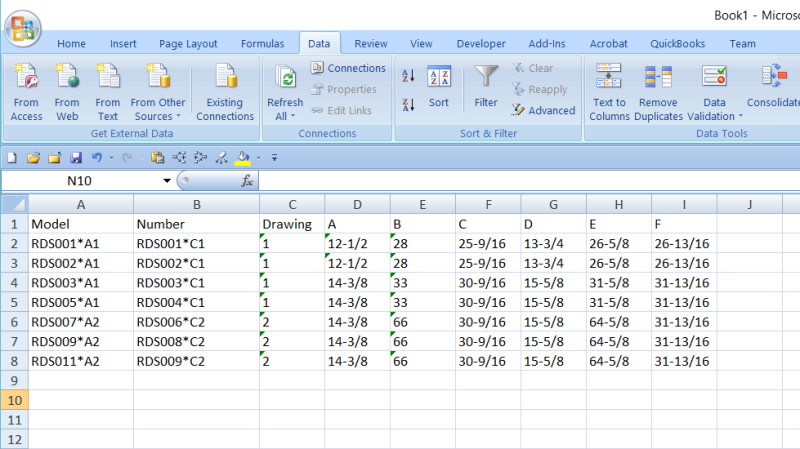
![[glasses] [glasses] [glasses]](/data/assets/smilies/glasses.gif) Just traded in my OLD subtlety...
Just traded in my OLD subtlety...![[tongue] [tongue] [tongue]](/data/assets/smilies/tongue.gif)
![[blush] [blush] [blush]](/data/assets/smilies/blush.gif) . My bad for mixing my steps as numbers with the Text to column wizard which has numbers.
. My bad for mixing my steps as numbers with the Text to column wizard which has numbers.