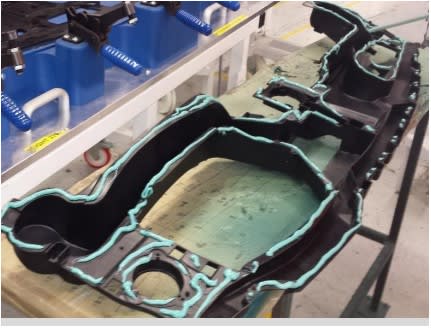bmarchand
Automotive
- Mar 12, 2014
- 108
Another thing I have been dealing with for a while and I am probably missing something simple
What I like to do is use the face color to color my faces of a body I am going to wave link and subtract out, like a clearance pocket for example, I will color my subtraction block deep peach and after subtracting this out I know that the color is meant for clearance.
this works great and in the file I am working with now I have subtracted out about 40 of the same tool body and then realized that the clearance color I wanted was wrong. I was hoping that changing my face color to the right color would allow all the links to update to the new color, but it doesn't, I have to go into each link and deselect and reselect the tool and let it re subtract it.
Am I doing something wrong or is this not possible. All parts fully loaded, I tried update all and update for external change.
Thanks
Brian Marchand-owner
BRM Design
NX 11.0
16G Ram - Nvidia Quadro K4000
Win 7 Pro x64
What I like to do is use the face color to color my faces of a body I am going to wave link and subtract out, like a clearance pocket for example, I will color my subtraction block deep peach and after subtracting this out I know that the color is meant for clearance.
this works great and in the file I am working with now I have subtracted out about 40 of the same tool body and then realized that the clearance color I wanted was wrong. I was hoping that changing my face color to the right color would allow all the links to update to the new color, but it doesn't, I have to go into each link and deselect and reselect the tool and let it re subtract it.
Am I doing something wrong or is this not possible. All parts fully loaded, I tried update all and update for external change.
Thanks
Brian Marchand-owner
BRM Design
NX 11.0
16G Ram - Nvidia Quadro K4000
Win 7 Pro x64