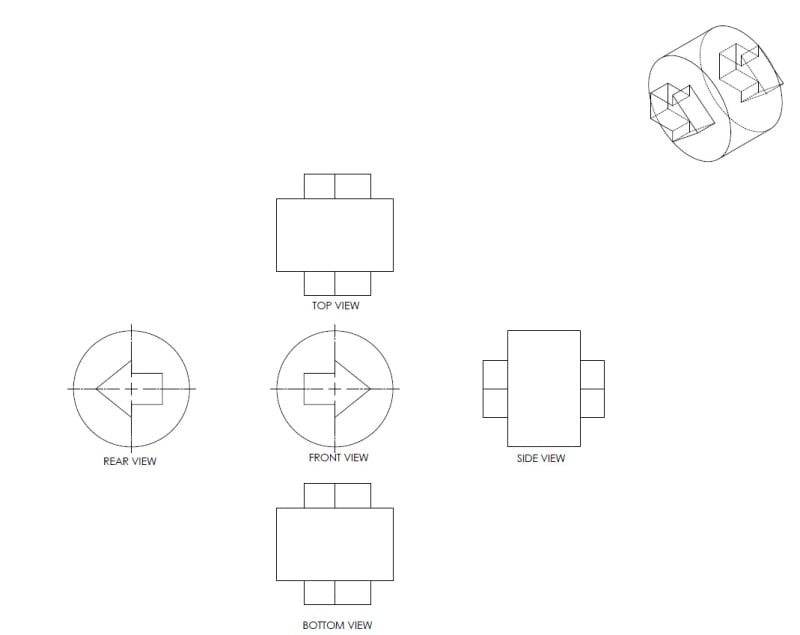Diametrix
Aerospace
- Jan 31, 2023
- 50
I ran across a drawing where the engineer had front, top and bottom views on the drawing but then next view to the side was the rear view. The justification was that the side view was "skipped". There was not really any room left on the sheet to put it above or below. I couldn't find anything in Y14.3 that would expressly forbid such practice. It just looked really strange to me. Does the standard allow that?