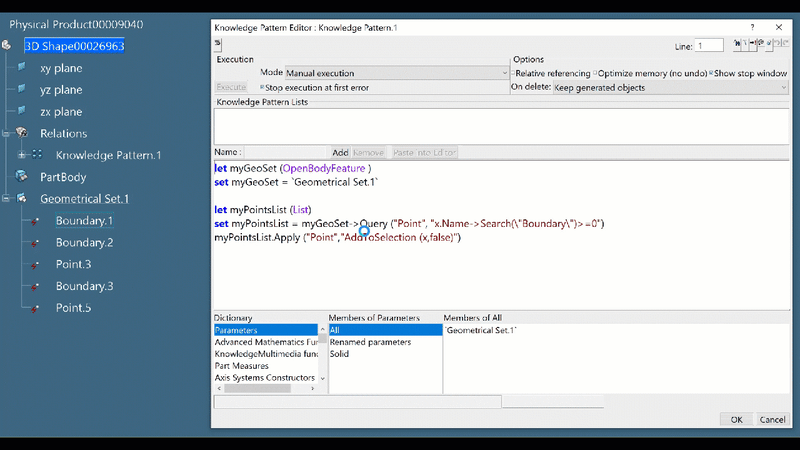solid7
Mechanical
- Jun 7, 2005
- 1,403
List > Query(type : String, condition : String) : List
Anyone have a clue how to use the EKL Query method with string wildcards? I'm going to give the example of what I want to do, tell me how I actually do it.
ioAttCurveList = Construction\Curves\BoundaryCurves ->Query( "Curve" , "x.Name == \"*Boundary\"" )
The idea is to search the Geo Set paths for any curves that have "Boundary" in the name, and return it to the List. Wildcards just aren't working for me, and don't seem to be very well addressed in the documentation. All examples use length or integer values.
Thanks in advance.
Anyone have a clue how to use the EKL Query method with string wildcards? I'm going to give the example of what I want to do, tell me how I actually do it.
ioAttCurveList = Construction\Curves\BoundaryCurves ->Query( "Curve" , "x.Name == \"*Boundary\"" )
The idea is to search the Geo Set paths for any curves that have "Boundary" in the name, and return it to the List. Wildcards just aren't working for me, and don't seem to be very well addressed in the documentation. All examples use length or integer values.
Thanks in advance.