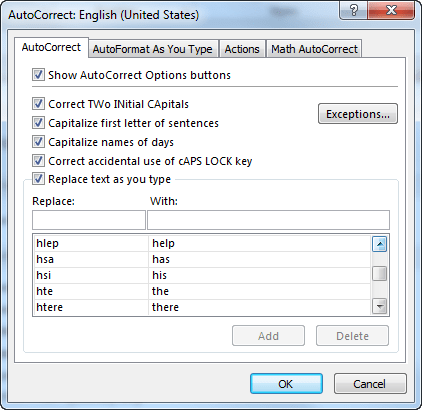TomBarsh
Structural
- Jun 20, 2002
- 1,003
So I am documenting my investigation of "Health Savings Accounts" in the USA, commonly referred to as "HSA"
Excel keeps regularly and willfully changing my typing HSA to HAS. I don't understand why.
The AutoCorrect settings are set to "Ignore words in UPPERCASE". Plus I capitulated and added the word to the custom dictionary (successfully, although I don't know if it is actually functioning).
Then I realized that "spell checking" is not exactly the same as "AutoCorrect while typing". So I added an exception to AutoCorrect ...the dialog title bar indicates "AutoCorrect Exception" so I was sure I was on the right track here! I added the exception "Don't correct" "HSA". Oddly enough, in the same dialog is an exception not to correct IDs, as for "Identifications". I think that must be a default entry. And it works, I type in IDs and she likes it! Just not my HSA. But my HSA always comes out as HAS.
This affects Excel 2007 and also Office 365 (subscription model, includes latest versions of Excel, Word, etc).
Any ideas on how to fix? TIA
ETA: I have taken the temporary step of expunging the hsa/has pair from AutoCorrect and this is successful. In general I hate to take such drastic action; I'd rather learn the proper mode of change.
Excel keeps regularly and willfully changing my typing HSA to HAS. I don't understand why.
The AutoCorrect settings are set to "Ignore words in UPPERCASE". Plus I capitulated and added the word to the custom dictionary (successfully, although I don't know if it is actually functioning).
Then I realized that "spell checking" is not exactly the same as "AutoCorrect while typing". So I added an exception to AutoCorrect ...the dialog title bar indicates "AutoCorrect Exception" so I was sure I was on the right track here! I added the exception "Don't correct" "HSA". Oddly enough, in the same dialog is an exception not to correct IDs, as for "Identifications". I think that must be a default entry. And it works, I type in IDs and she likes it! Just not my HSA. But my HSA always comes out as HAS.
This affects Excel 2007 and also Office 365 (subscription model, includes latest versions of Excel, Word, etc).
Any ideas on how to fix? TIA
ETA: I have taken the temporary step of expunging the hsa/has pair from AutoCorrect and this is successful. In general I hate to take such drastic action; I'd rather learn the proper mode of change.