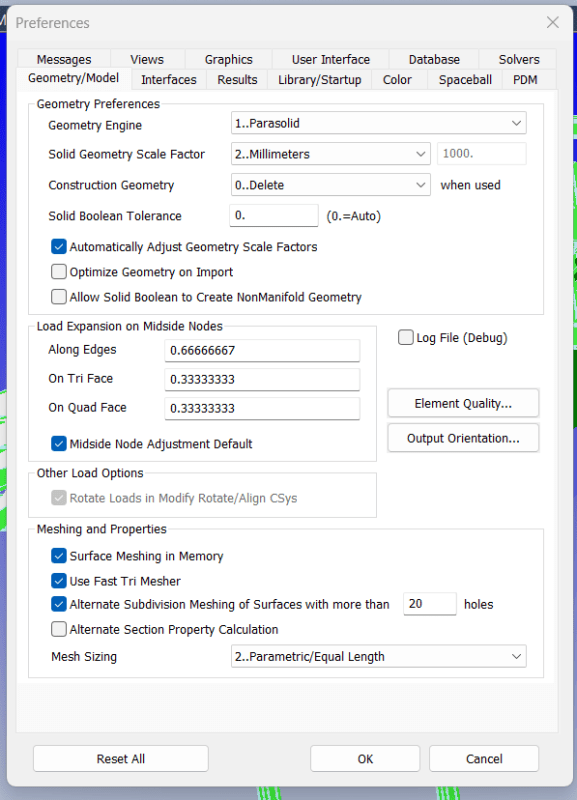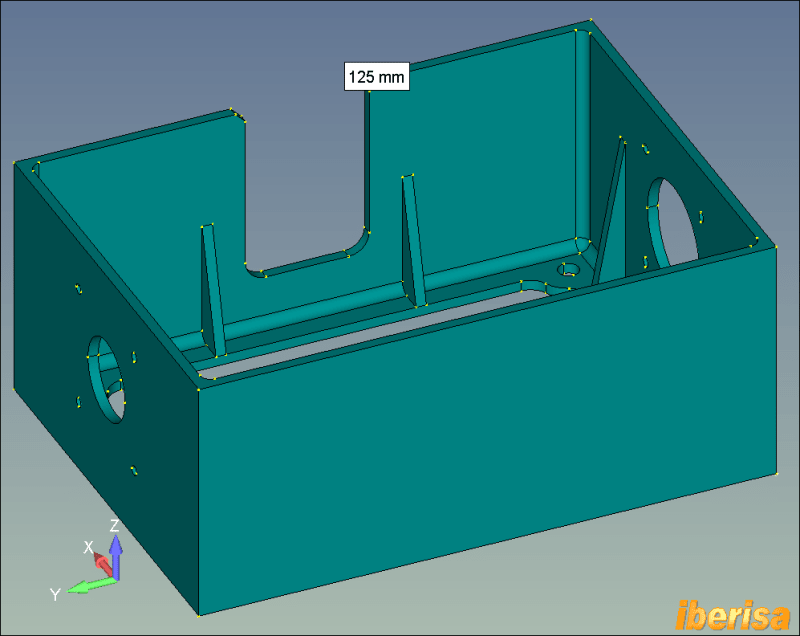WorcesterSorcerer
Mechanical
- Feb 8, 2024
- 29
I am encountering an issue with FEMAP. When I export a model to a STEP file and save it, the scale of the geometry seems to change when I open the newly saved STEP file in FEMAP.
This issue also occurs when I try to import and merge the saved STEP file into an existing model.
The original geometry is in millimiters. The export should remain in mm, but on import to another FEMAP model, it reduces in scale by 1000.
We've checked the preference settings and explored all other available options, but we haven't been able to resolve the issue.
Does anyone have any recommendations for how to address this problem.
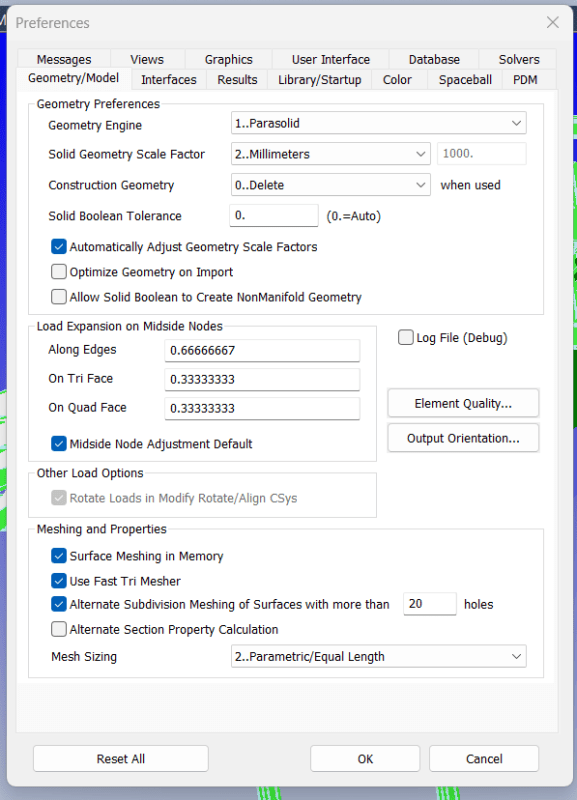
This issue also occurs when I try to import and merge the saved STEP file into an existing model.
The original geometry is in millimiters. The export should remain in mm, but on import to another FEMAP model, it reduces in scale by 1000.
We've checked the preference settings and explored all other available options, but we haven't been able to resolve the issue.
Does anyone have any recommendations for how to address this problem.