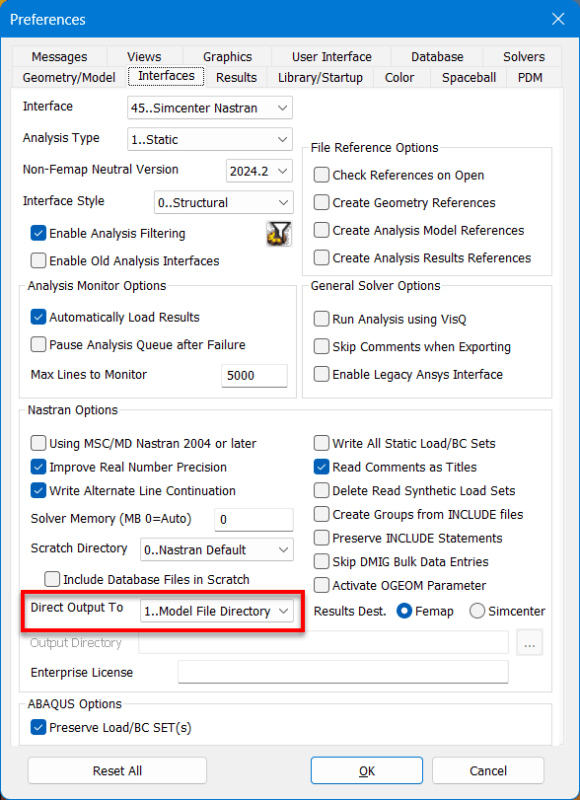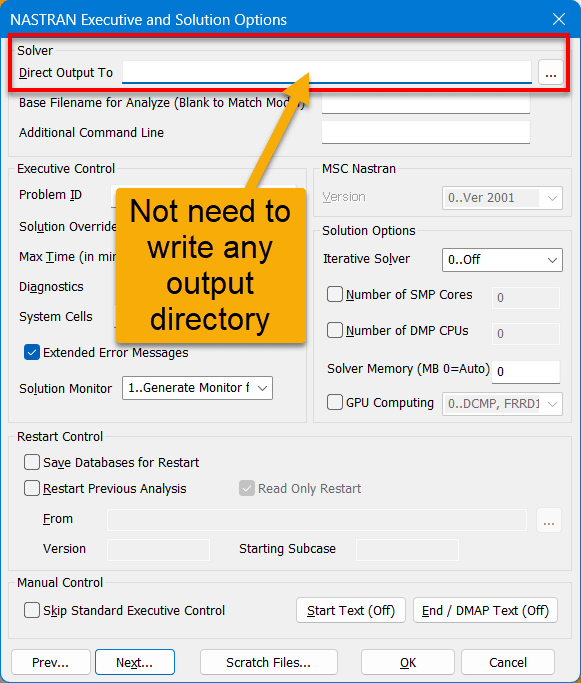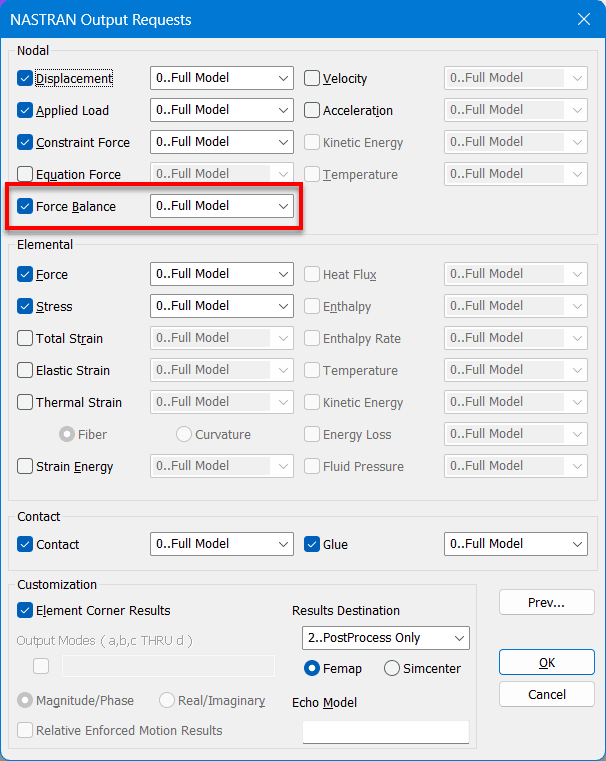tstanley320
Mechanical
- Jul 8, 2020
- 8
In version 2301 of Femap to get a force balance file printed out with the solution, the file went to the "scratch directory" drive location. With the new version 2401 I am not able to locate the file, even when I re-run an analysis that was successful in version 2301.
Does anyone know where it goes by default, or how to input a command to direct it to a drive location? I have selected the output request for force balance.
Does anyone know where it goes by default, or how to input a command to direct it to a drive location? I have selected the output request for force balance.