rlabargeiii
Student
- Nov 3, 2024
- 1
For a FEM assignment we need to used the split body command in the idealized part, however, when I split the idealized part, my FEM part only displays half of the split body, has anyone encountered something similar, I am so lost
Here is the idealized part
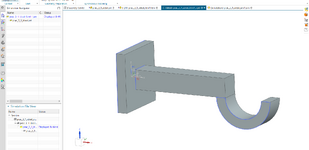
and the main part looks like this
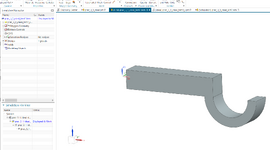
This has been driving me crazy, no one else in my class is having this issue, I have deleted and re installed NX and still nothing, I am hoping it is a simple view setting but I have been looking and still have no idea
Here is the idealized part
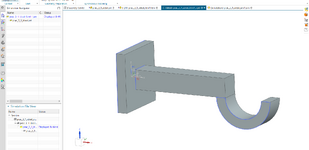
and the main part looks like this
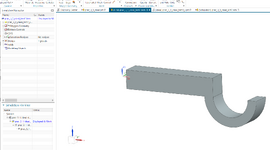
This has been driving me crazy, no one else in my class is having this issue, I have deleted and re installed NX and still nothing, I am hoping it is a simple view setting but I have been looking and still have no idea
