venomex
Automotive
- Jan 12, 2015
- 92
Hello,
I have imported a dxf file to NX, but it is showing the drawing in the modelling application, not in the drawing application.
Is there a mistake I am doing while importing dxf file?
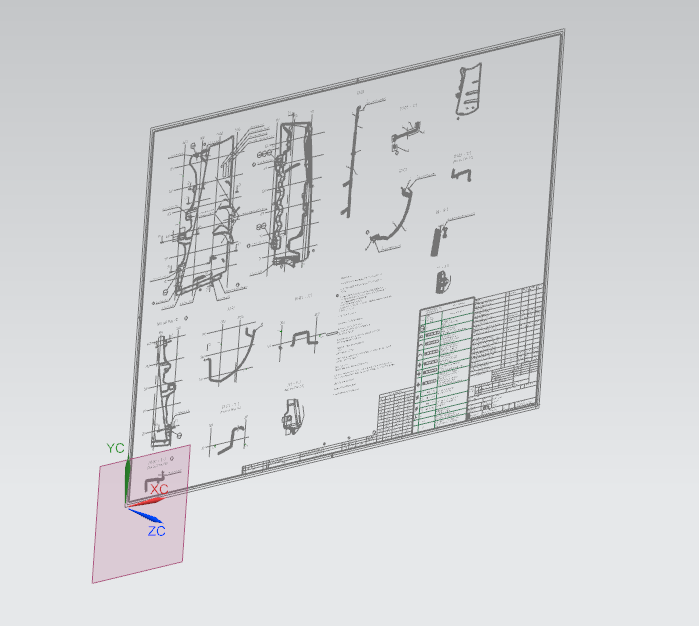
Pratham,
Using NX 11
I have imported a dxf file to NX, but it is showing the drawing in the modelling application, not in the drawing application.
Is there a mistake I am doing while importing dxf file?
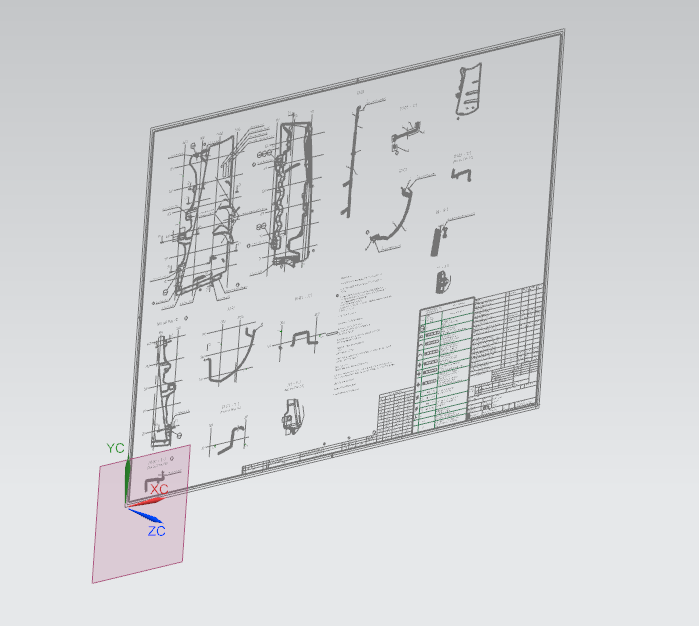
Pratham,
Using NX 11
