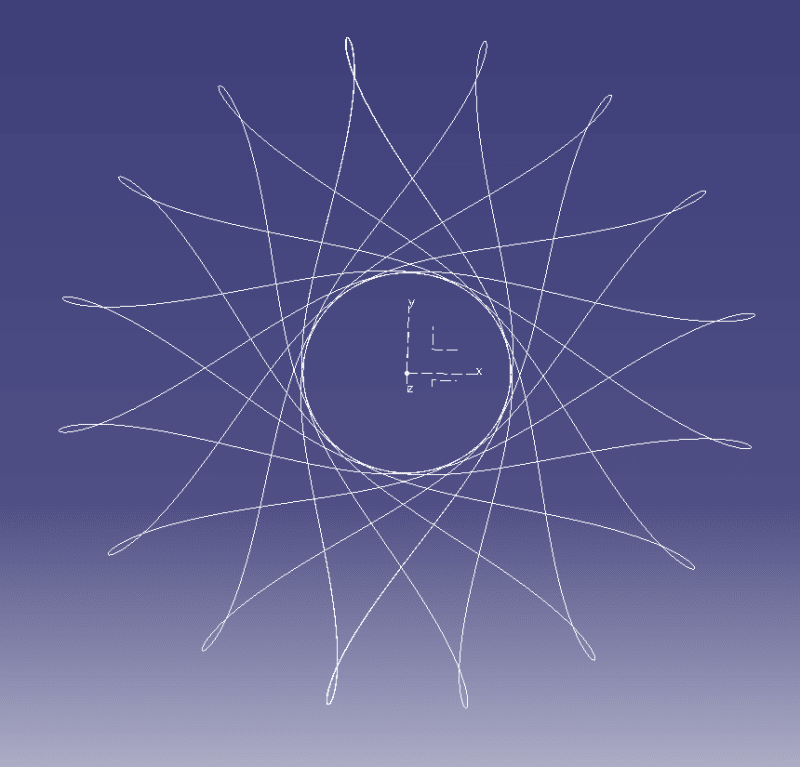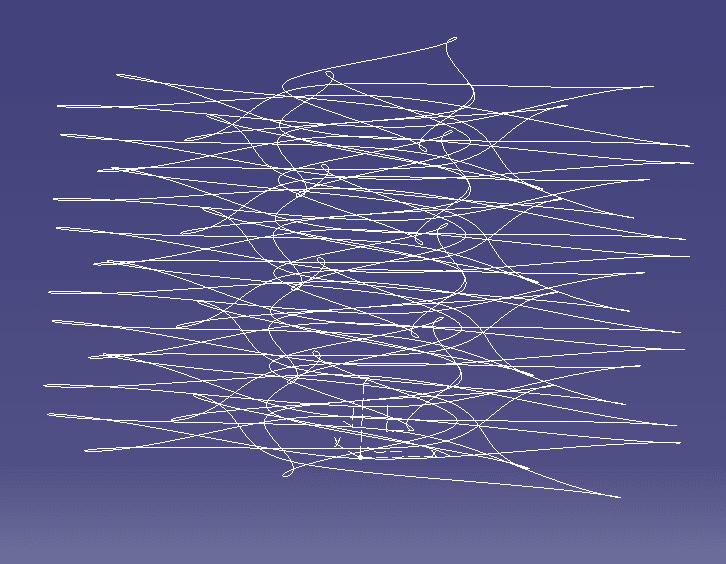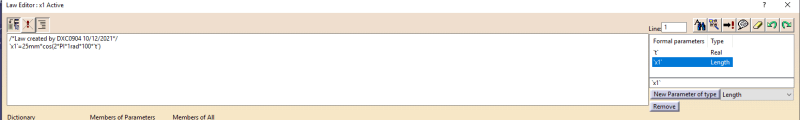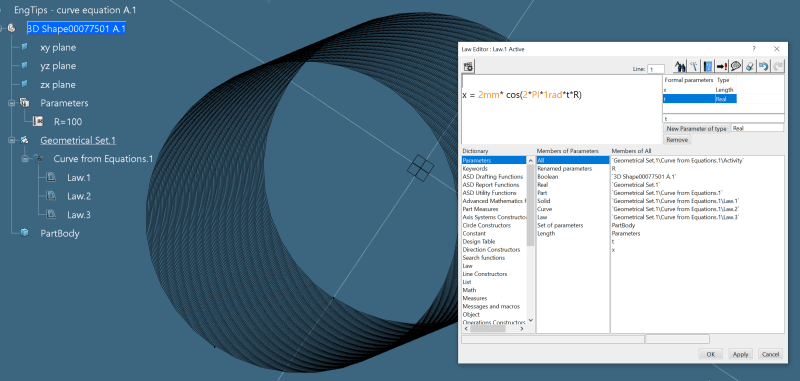PeterChen206
Mechanical
Hello everyone,
I am using Catia curve from equation to build a curve. Here is the formula for x and y:
x = R*cos(2*PI*1rad*n*t)
y = R*sin(2*PI*1rad*n*t)
So n is a parameter I defined. When n is small, the curve is a circle. However, when n is large, like n=100, it is not a circle anymore. Instead the curve is very weird.
How can I make sure that the curve is still a circle even when n is large? Because mathematically it should be a circle no matter how large n is. Any help is appreciated.
I am using Catia curve from equation to build a curve. Here is the formula for x and y:
x = R*cos(2*PI*1rad*n*t)
y = R*sin(2*PI*1rad*n*t)
So n is a parameter I defined. When n is small, the curve is a circle. However, when n is large, like n=100, it is not a circle anymore. Instead the curve is very weird.
How can I make sure that the curve is still a circle even when n is large? Because mathematically it should be a circle no matter how large n is. Any help is appreciated.