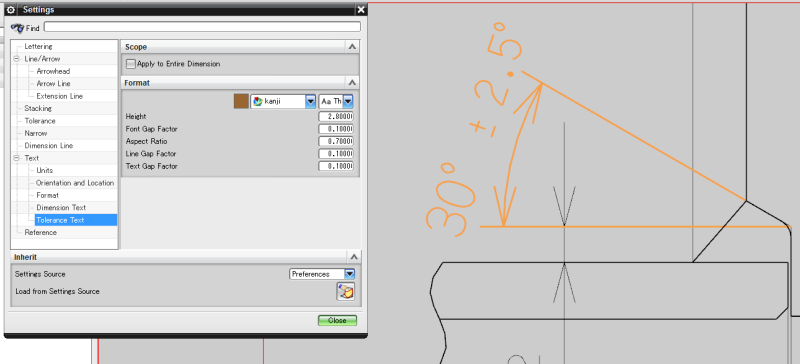gowri91
Mechanical
- Feb 3, 2015
- 21
This Doubt seems to be silly.![[3eyes] [3eyes] [3eyes]](/data/assets/smilies/3eyes.gif)
I need to reduce the gap(highlighted in blue) between angle and the tolerance value.
I tried altering Dimension and Tolerance text parameters but no results.![[mad] [mad] [mad]](/data/assets/smilies/mad.gif)
NX9
Thanks.
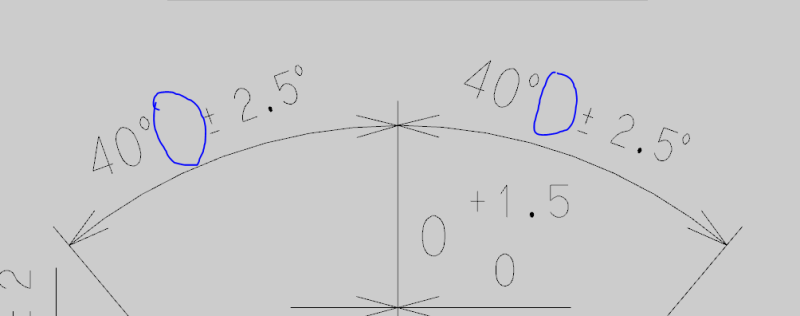
![[3eyes] [3eyes] [3eyes]](/data/assets/smilies/3eyes.gif)
I need to reduce the gap(highlighted in blue) between angle and the tolerance value.
I tried altering Dimension and Tolerance text parameters but no results.
![[mad] [mad] [mad]](/data/assets/smilies/mad.gif)
NX9
Thanks.
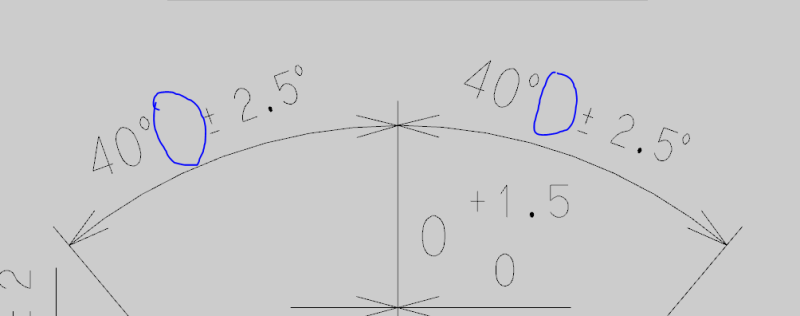

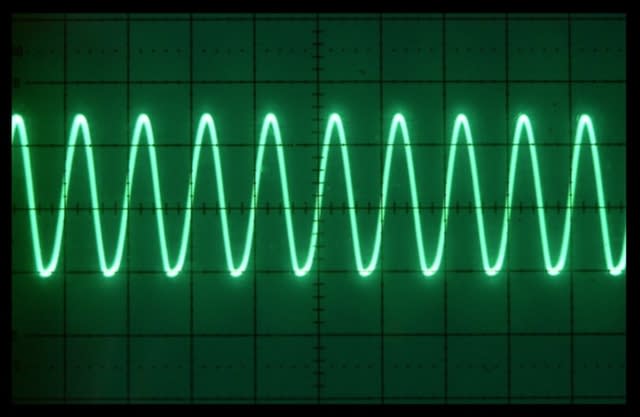



![[sadeyes] [sadeyes] [sadeyes]](/data/assets/smilies/sadeyes.gif)