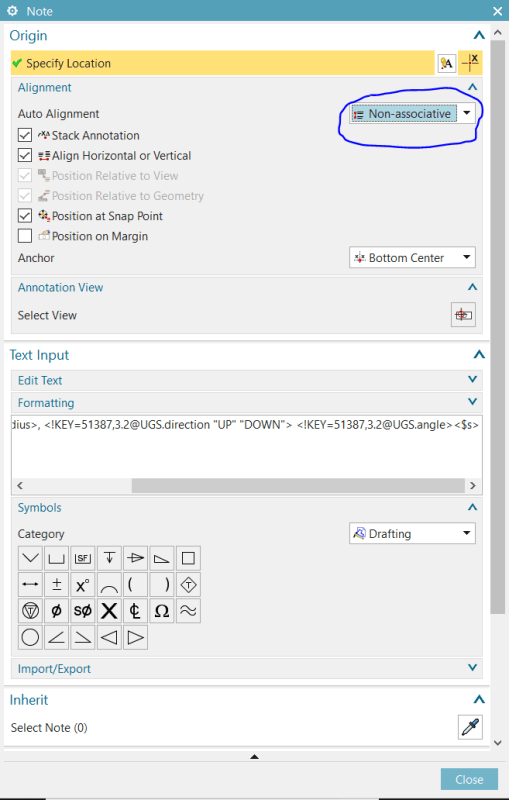How to change settings in CUSTOMER DEFAULTS to make bend notes aligned to bend lines instead of LEADERED? I know how to do this in drafting preference, but this needs to be done for each drawing. In customer defaults, i didnt get any option to do this change in CUSTOMER DEFAULTS.
Also, i made a drawing by changing this bend note from LEADERED to ALIGNED in DRAFTING PREFERENCE, but the notes overlapping on bend lines and i cant move them. Is there any other changes to be made again?
attached the drawing for reference.
Also, i made a drawing by changing this bend note from LEADERED to ALIGNED in DRAFTING PREFERENCE, but the notes overlapping on bend lines and i cant move them. Is there any other changes to be made again?
attached the drawing for reference.