skibum13
Industrial
- Oct 23, 2024
- 2
Hello World.
We have reloaded our NX12 and for some reason the swatches in my color palette are annoyingly small. The color previews (swatches) are smaller than the on-screen mouse pointer.
Looking for a way to restore / expand the size of the individual swatches. Thank you in advance.
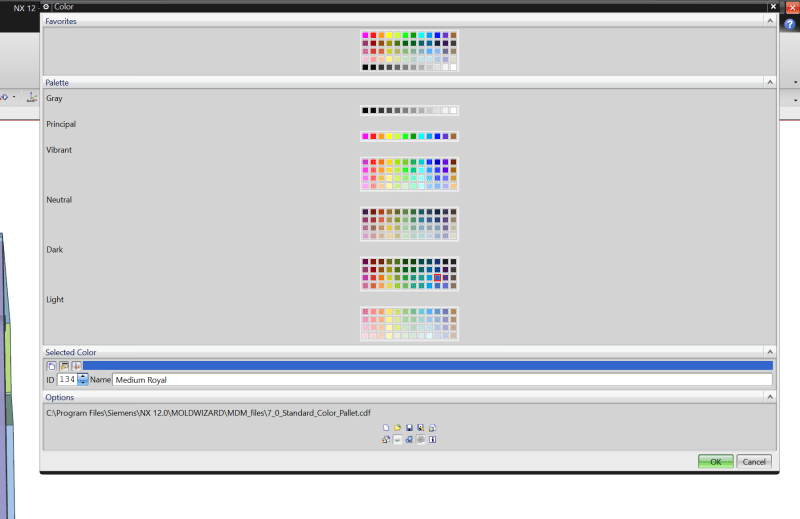
--Ski
We have reloaded our NX12 and for some reason the swatches in my color palette are annoyingly small. The color previews (swatches) are smaller than the on-screen mouse pointer.
Looking for a way to restore / expand the size of the individual swatches. Thank you in advance.
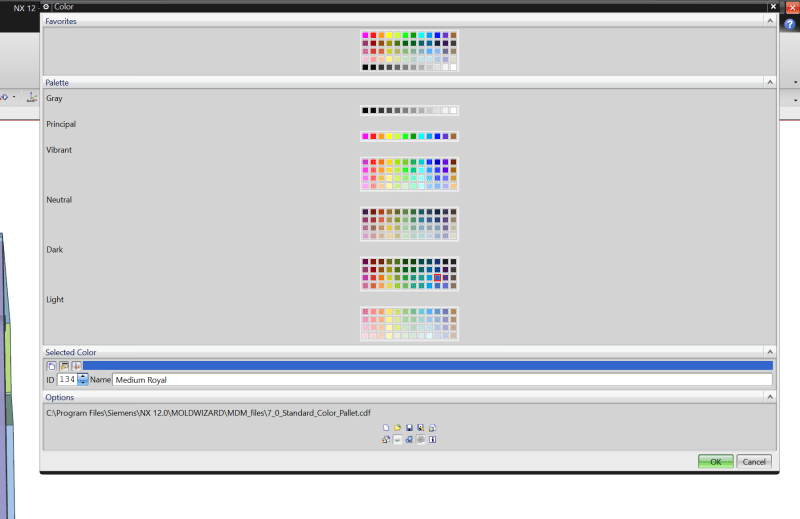
--Ski
