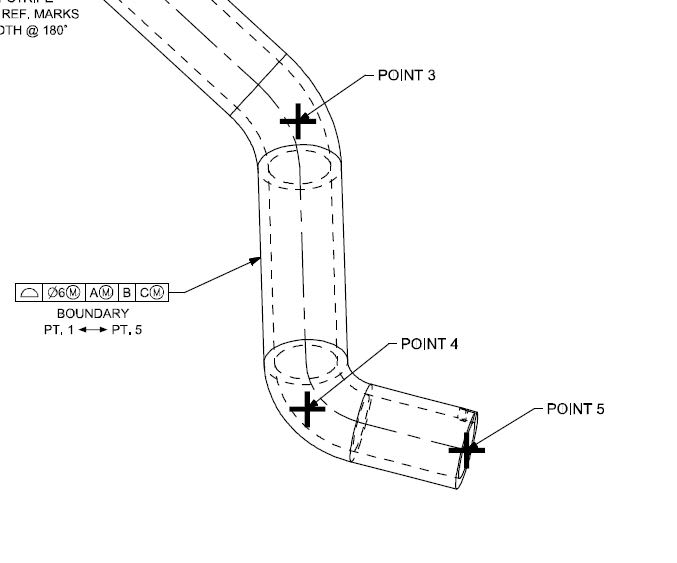tcmain47
Automotive
- Apr 23, 2012
- 32
Curious, since my latest upgrade to NX12, I noticed when creating a pdf that my points are coming in much thicker than the previous version of NX11. I have tried adjusting certain settings but they still create as thick points rather than the same as my line weights. Can anyone steer me in the correct path to fix this issue.
Thank you in advance!
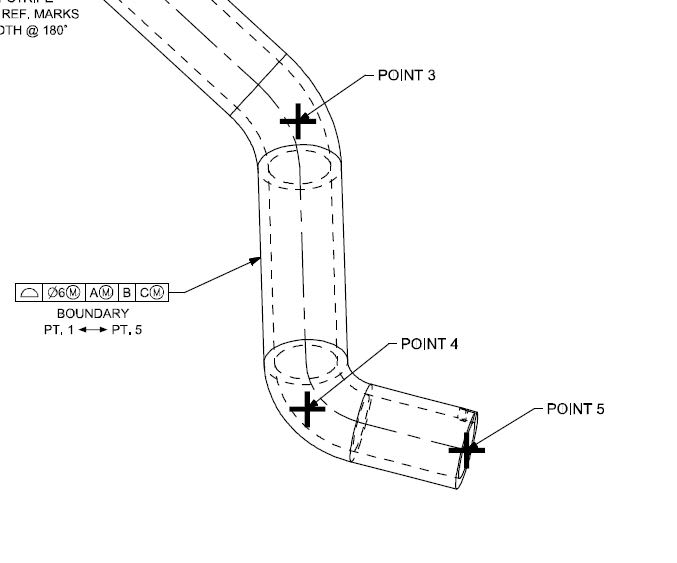
Thank you in advance!