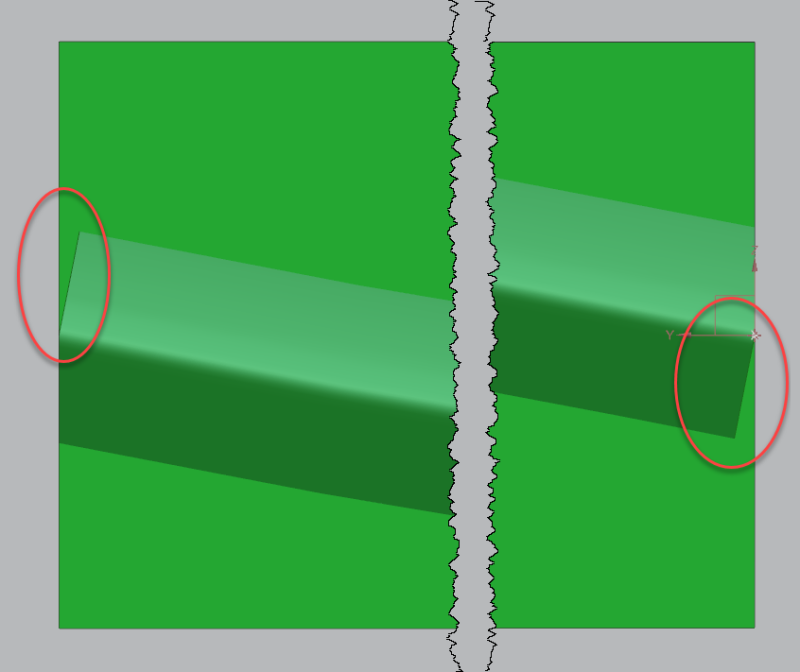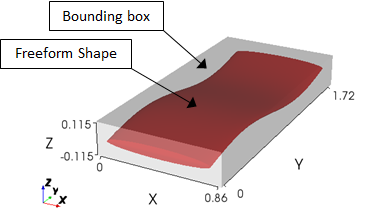A few notes.
This model is very small, 1.72 mm the longest side. I hope this is as expected and not a translation error.
It consists of two main features, a freeform shape and a block.
The freeform should be subtracted from the block.
Since the bodies were imported, we know nothing about the accuracy of the respective body. . - the "block" consists of 6 sheets which have been sewn together.
The freeform shape is more complex than necessary for the shape, its single face is 3x3 degrees and 30x36 patches. ( what system is the origin of this ?)
In this case, the message in NX 12 is that the flat faces in the end of the freeform is intersecting with the flat faces of the block. This condition is very difficult for a solid modeler to calculate.( no matter what system we speak about, it is not a NX specific issue.) imagine two objects without thickness , in 3D space, which lie in almost the same plane, then one face ( still without thickness) should be subtracted from the next. Had the ends of the freeform extended outside the block with any distance, the operation would have been done in no time.
In this case, there is a neighbor face which is touching the face of block, but still fully enclosed.
See image below.
In this case, if you increase the tolerance of the intersect feature to 0.02, it will finish.
( NX will allow that enclosed face to cut the block open using the tolerance.)
Another method could be as like in the uploaded example. Using the Patch feature.
The patching tolerance will allow the " wobble" and the deviation that the freeform faces edges has to trim to the planar faces of the block.
see the section curves in the attached part, there is a tolerant gap.
This is still a watertight solid. Fully valid.
Regards,
Tomas