JeroenD
Industrial
- Jan 21, 2015
- 13
Hello,
I'm trying to wrap a series of lines onto a cilindrical surface that's bent in 2 direction (it's a wedding ring, see picture in attachment).
For this I'm trying to use a single law curve.
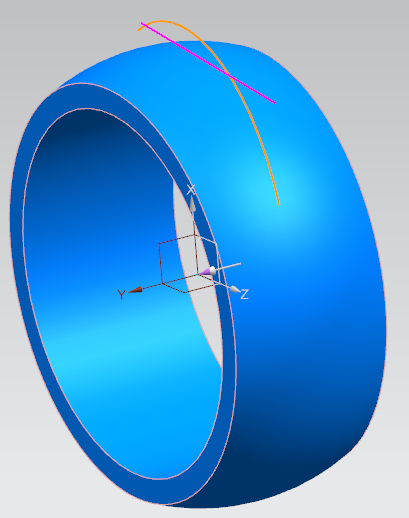
As input I have a list of coordinates that should form the end points of these series of lines. I already have the formulas ready for wrapping 1 line, but I'm having trouble constructing the law curve using variable coordinates (or coordinates from a list).
To make testing simpler, I'm trying to get the law curve working with the nth-function in 2D first (without the wraping).
Variables:
Var = 0
Func = nth(1, Lijst_VlakX) + (Var*(nth(2, Lijst_VlakX)-nth(1, Lijst_VlakX)))
Lijst_VlakX = {1,2,3,3,4,2}
The law curve using the function Func with parameter Var as X-equation.
The function is a function for a line: y = a*x + b where x = Var; a = (nth(2, Lijst_VlakX)-nth(1, Lijst_VlakX)); b = nth(1, Lijst_VlakX)
The law curve uses a constant Y of 0 and its Z-value ranges 0-10.
The X-value should range from 1 to 2.
The curve however, sits still at 2.
Is what I'm trying to accomplish possible?
If yes, what am I doing wrong.
If no, can I achieve my endgoal any other way?
Kind regards,
Jeroen
I'm trying to wrap a series of lines onto a cilindrical surface that's bent in 2 direction (it's a wedding ring, see picture in attachment).
For this I'm trying to use a single law curve.
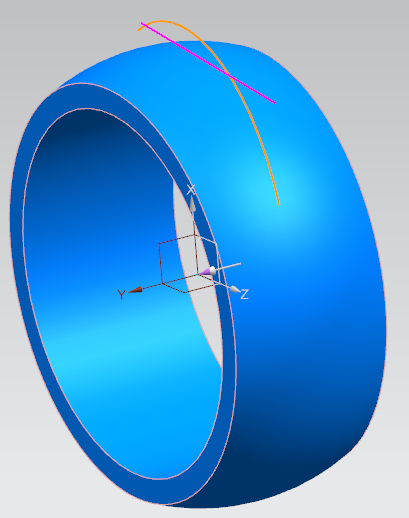
As input I have a list of coordinates that should form the end points of these series of lines. I already have the formulas ready for wrapping 1 line, but I'm having trouble constructing the law curve using variable coordinates (or coordinates from a list).
To make testing simpler, I'm trying to get the law curve working with the nth-function in 2D first (without the wraping).
Variables:
Var = 0
Func = nth(1, Lijst_VlakX) + (Var*(nth(2, Lijst_VlakX)-nth(1, Lijst_VlakX)))
Lijst_VlakX = {1,2,3,3,4,2}
The law curve using the function Func with parameter Var as X-equation.
The function is a function for a line: y = a*x + b where x = Var; a = (nth(2, Lijst_VlakX)-nth(1, Lijst_VlakX)); b = nth(1, Lijst_VlakX)
The law curve uses a constant Y of 0 and its Z-value ranges 0-10.
The X-value should range from 1 to 2.
The curve however, sits still at 2.
Is what I'm trying to accomplish possible?
If yes, what am I doing wrong.
If no, can I achieve my endgoal any other way?
Kind regards,
Jeroen
