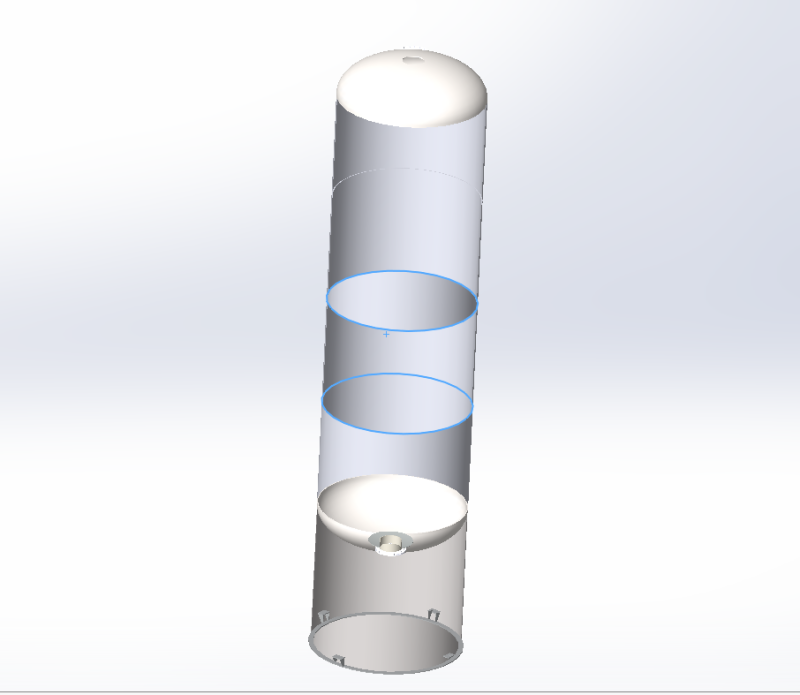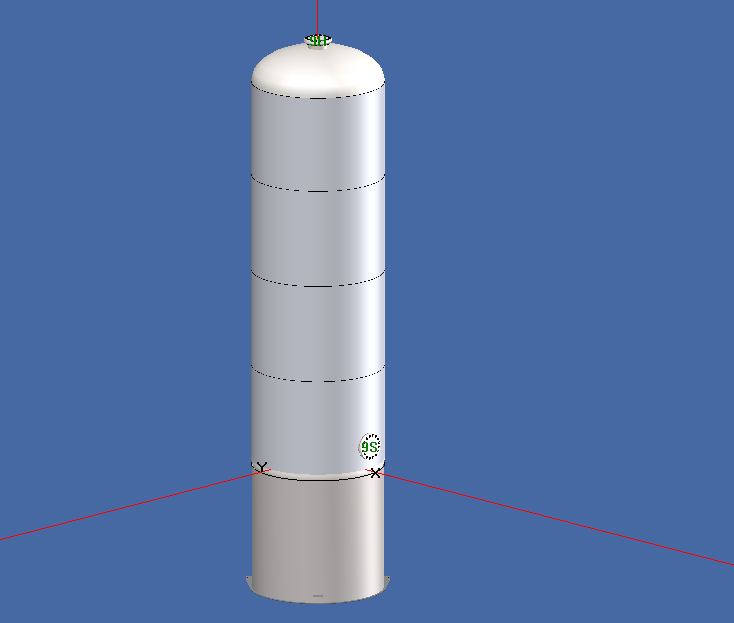Bobfromoh
Mechanical
- Sep 9, 2002
- 157
I'm using SW 2016. I use a third party software to generate
solid models. The attached Plot1 is what should be plotted,
but I get what is shown on Plot? The bottom picture is what it
should look like. The top picture is what I get. I may have
changed some switches somewhere by mistake? The video driver has
been updated but has no affect. I tried different files (.step, .sat)
but the plot doesn't change.
Any ideas?
Thanks,
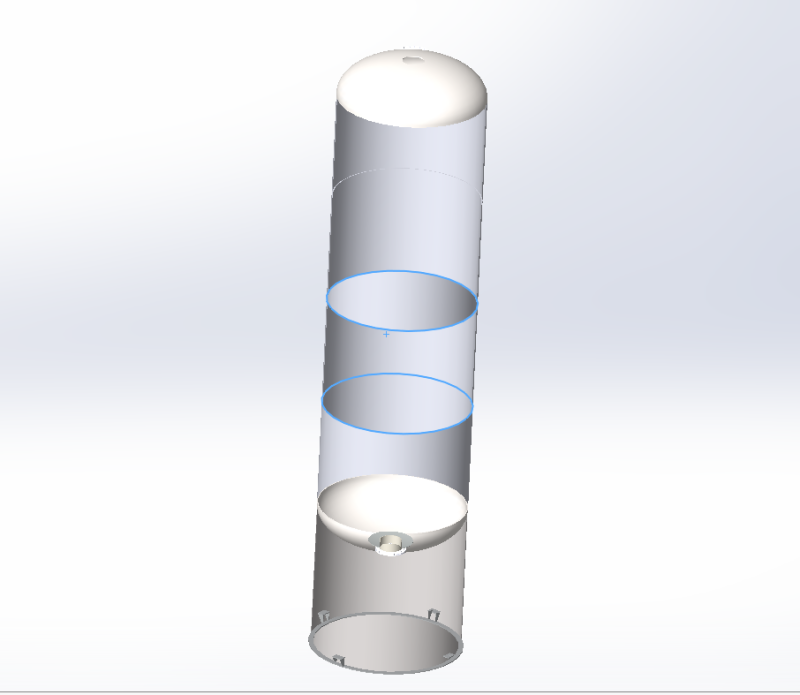
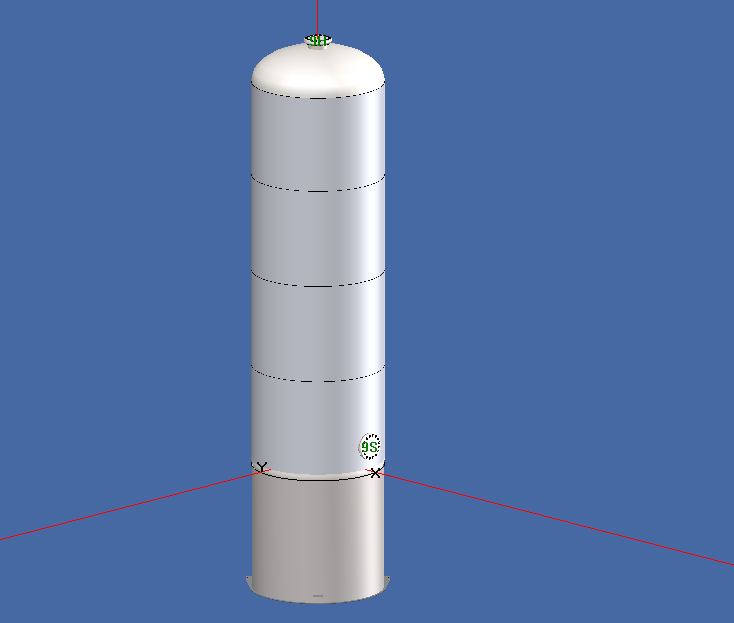
solid models. The attached Plot1 is what should be plotted,
but I get what is shown on Plot? The bottom picture is what it
should look like. The top picture is what I get. I may have
changed some switches somewhere by mistake? The video driver has
been updated but has no affect. I tried different files (.step, .sat)
but the plot doesn't change.
Any ideas?
Thanks,