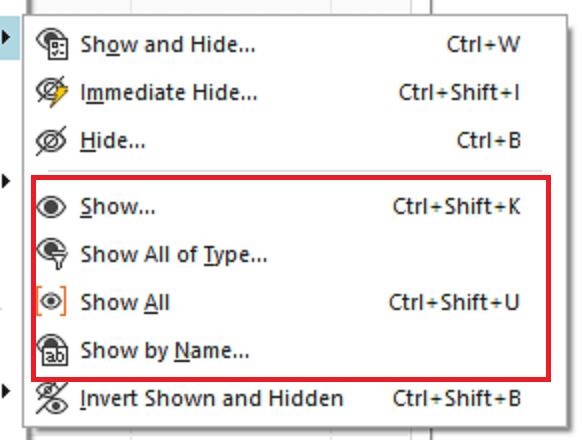Nahid Mubin
Mechanical
I have developed an "Isolate Body" command for SIEMENS NX using NXOpen Python API. This command work just like the "Isolate" command in Solidworks. You can download it from here-
Check out the video for installation procedure-
Check out the video for installation procedure-