This SW2013x64 Edition SP0
Under Options/Document Properties, I chose my preferred settings for units and visual dimension scheme. Then I saved as part.prtdot (template).
How do I retrieve the template to open it? Where is it actually stored?
I have not closed the document so I tried a Save As. It gives a path of: << Local Disk (C > Program Data> SolidWorks> SoldWorks 2013> Templates.
> Program Data> SolidWorks> SoldWorks 2013> Templates.
If I try to open it, there is NO Program Data file under Local Disk (C
Design for RELIABILITY, manufacturability, and maintainability
Under Options/Document Properties, I chose my preferred settings for units and visual dimension scheme. Then I saved as part.prtdot (template).
How do I retrieve the template to open it? Where is it actually stored?
I have not closed the document so I tried a Save As. It gives a path of: << Local Disk (C
If I try to open it, there is NO Program Data file under Local Disk (C
Design for RELIABILITY, manufacturability, and maintainability

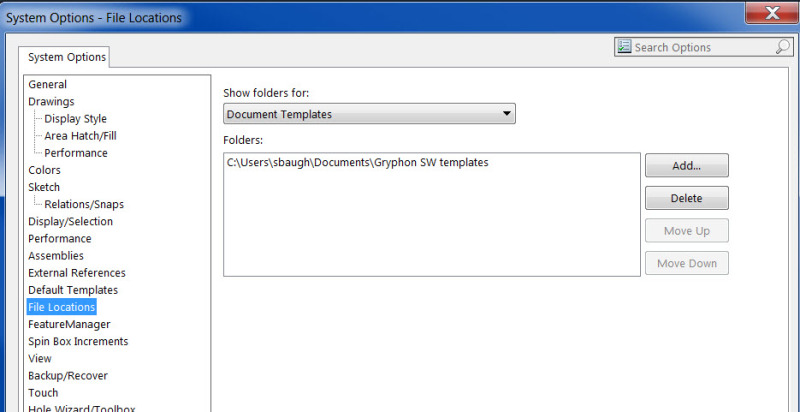
![[pc2] [pc2] [pc2]](/data/assets/smilies/pc2.gif)