Hello All,
I am able to select "ENG" property in 1st picture below as per my short macro below. However, I do not know how to search and get the text (i.e. PLATE) in the definition of "ENG" as seen in second picture below.
Please help me out.
Picture 1:
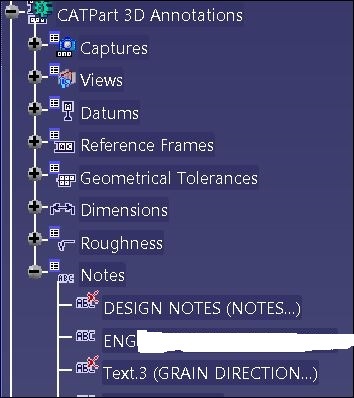
DEFINITION OF "ENG" property
Picture 2:
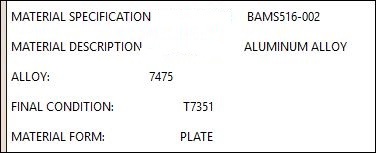
My short macro
'//=================
Sub SEARCH_PLATE_IN_NOTES()
Dim oSel As SELECTION
Set oSel = CATIA.ActiveDocument.SELECTION
oSel.Clear
oSel.Search ("Name = ENG*, All")
MsgBox "HERE" '// Indicates macro got to this point
End Sub '//// End of this Subroutine
'// ==========================
Thank you in advance
I am able to select "ENG" property in 1st picture below as per my short macro below. However, I do not know how to search and get the text (i.e. PLATE) in the definition of "ENG" as seen in second picture below.
Please help me out.
Picture 1:
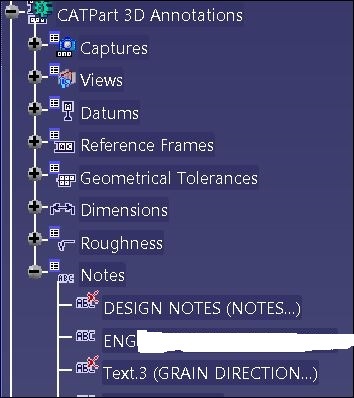
DEFINITION OF "ENG" property
Picture 2:
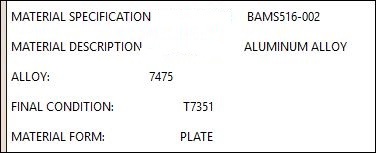
My short macro
'//=================
Sub SEARCH_PLATE_IN_NOTES()
Dim oSel As SELECTION
Set oSel = CATIA.ActiveDocument.SELECTION
oSel.Clear
oSel.Search ("Name = ENG*, All")
MsgBox "HERE" '// Indicates macro got to this point
End Sub '//// End of this Subroutine
'// ==========================
Thank you in advance
