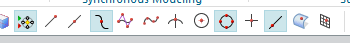electracomplex
Automotive
- Jan 17, 2014
- 42
Hi Y'all,
I'm sure this is a no-brainer but I can't seem to find where I can set my selection filter settings to, say, Control Point, Point On Line, and Quadrant only for example.
I've been all thru Customer Defaults but I just don't see it?
~Felicia H.
NX 12.0.1.7
"Design all things as simple as possible but not simpler."
I'm sure this is a no-brainer but I can't seem to find where I can set my selection filter settings to, say, Control Point, Point On Line, and Quadrant only for example.
I've been all thru Customer Defaults but I just don't see it?
~Felicia H.
NX 12.0.1.7
"Design all things as simple as possible but not simpler."