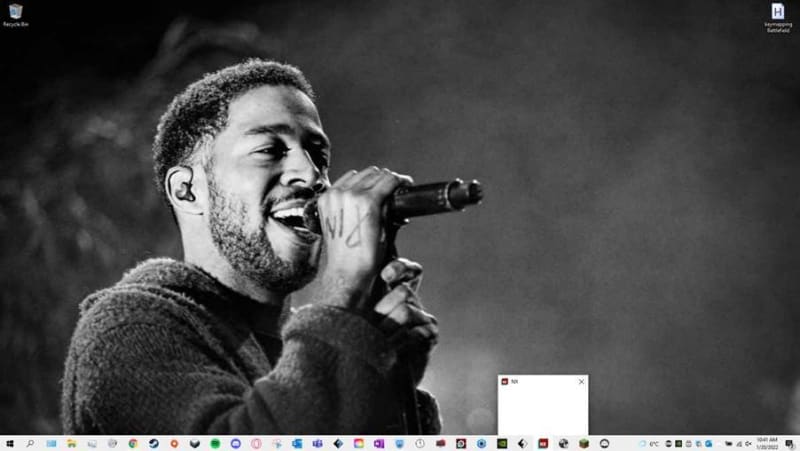qreason
Industrial
- Mar 1, 2020
- 19
Hi,
As of Wednesday each time I try to open NX I am greeted with this error and the program does not open in full screen.
My task manager shows me the programming is running as well as the program being open in my taskbar.
When I hover over it in my taskbar, it shows me a white window, but when I click on it, nothing appears to happen.
Any ideas as to how to fix this?
Thanks in advance!
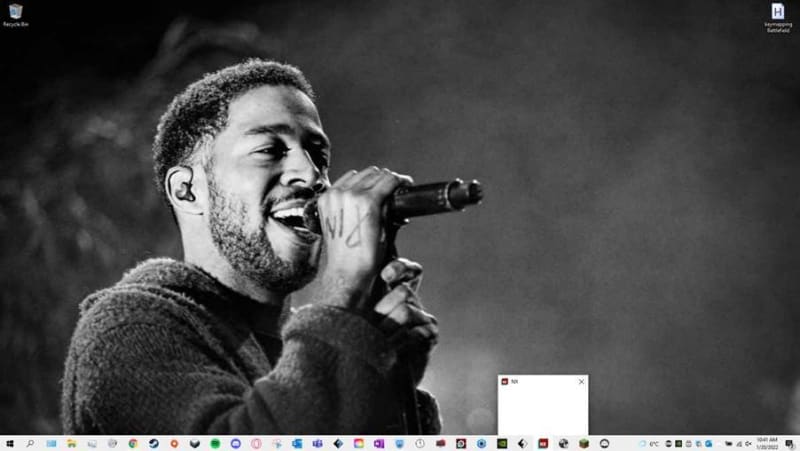

As of Wednesday each time I try to open NX I am greeted with this error and the program does not open in full screen.
My task manager shows me the programming is running as well as the program being open in my taskbar.
When I hover over it in my taskbar, it shows me a white window, but when I click on it, nothing appears to happen.
Any ideas as to how to fix this?
Thanks in advance!