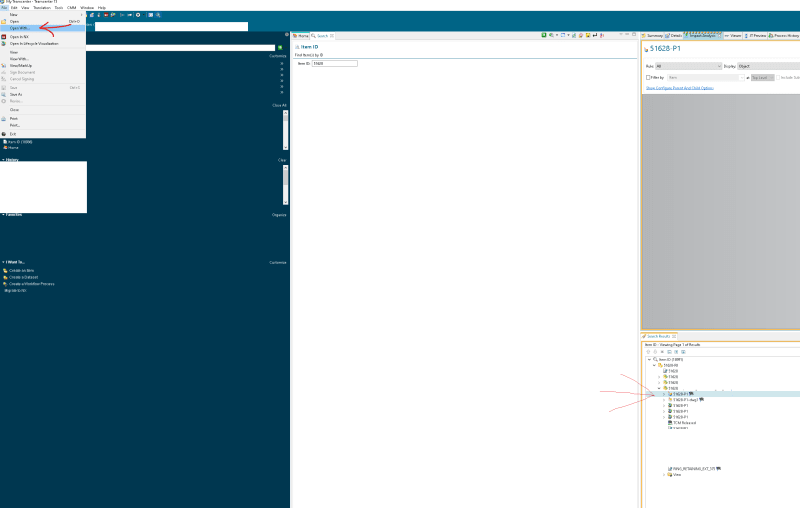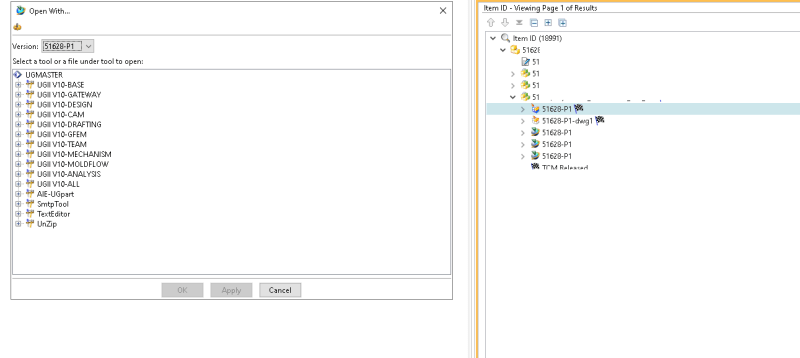Is it possible to add a component to an assembly as a "read only" file?
We have some files that are ready to be released but the leader likes to release them at the same time. So while we are waiting for them to be released, it would be great if we could add them to our assembly to get a jump on what we need to do if we could add it as read only so we use their info but not worry about accidently saving on them.
I think of Excel. I think if you hold shift down and right click on the file, you have the option of open as read only. This only makes it read only to you. Anyone else could still open the file and save in it.
I know Team Center has the whole release thing, but sometimes you need info from a file that is not released yet, but dont want to allow even a chance you could save over it. Logically it just seem this should be possible.
Ken
My brain is like a sponge. A sopping wet sponge. When I use it, I seem to lose more than I soak in.
We have some files that are ready to be released but the leader likes to release them at the same time. So while we are waiting for them to be released, it would be great if we could add them to our assembly to get a jump on what we need to do if we could add it as read only so we use their info but not worry about accidently saving on them.
I think of Excel. I think if you hold shift down and right click on the file, you have the option of open as read only. This only makes it read only to you. Anyone else could still open the file and save in it.
I know Team Center has the whole release thing, but sometimes you need info from a file that is not released yet, but dont want to allow even a chance you could save over it. Logically it just seem this should be possible.
Ken
My brain is like a sponge. A sopping wet sponge. When I use it, I seem to lose more than I soak in.

![[ponder] [ponder] [ponder]](/data/assets/smilies/ponder.gif)